Adding or Editing Contact Type Security
Civic Platform divides contacts into two categories: record contacts that users associate or manually add to records, and reference contacts that users work with from the Reference Contact portlet. You only need to define security for record contact types. If you go to the Contact Type Security portlet and expand the Record Contacts navigation tree node (see Figure 1), you can view all the contact types that are “for transactions” or “for both” in the CONTACT TYPE Standard Choice. You can then select a contact type and establish the security levels for modules, user groups, and individual users.
Because reference contacts are reference data, which are generally accessible and shared in various transactions across departments, it is no longer necessary to define security for reference contact types.
In the Contact Type Setting portlet, you can limit the use of specific contact types by module and establish three security levels for each contact type configured in the CONTACT TYPE Standard Choice. Table 1 explains the security levels. Based on your Standard Choice configuration, security policies are effective in Civic Platform, Citizen Access, and/or Mobile Office.
| Security Level | Description |
|---|---|
| Full | Users can view, add, modify, and delete the contacts of certain contact
types. Users can search for records or contacts by certain contact types. Users can search for inspections by certain contact types (in Mobile Office only). |
| Read-Only | Users can view the contacts of certain contact types but cannot add or modify the
contacts of those types. Users can search for records or contacts by certain contact types. Users can search for inspections by certain contact types (in Mobile Office only). |
| None | Users have no access to certain contact types and the contacts of those types. |
By default, users have full access to all contact types from within all modules and the reference Contact portlet. If a contact type is available for multiple modules, then you can limit the use of the contact type by module through specifying the applicable module in the Contact Type Setting portlet. If some contact information is sensitive, then you can limit access to the sensitive information by setting Read-Only or None access for certain users in the Contact Type Setting portlet.
Figure: Record Contact Type Setting Portlets
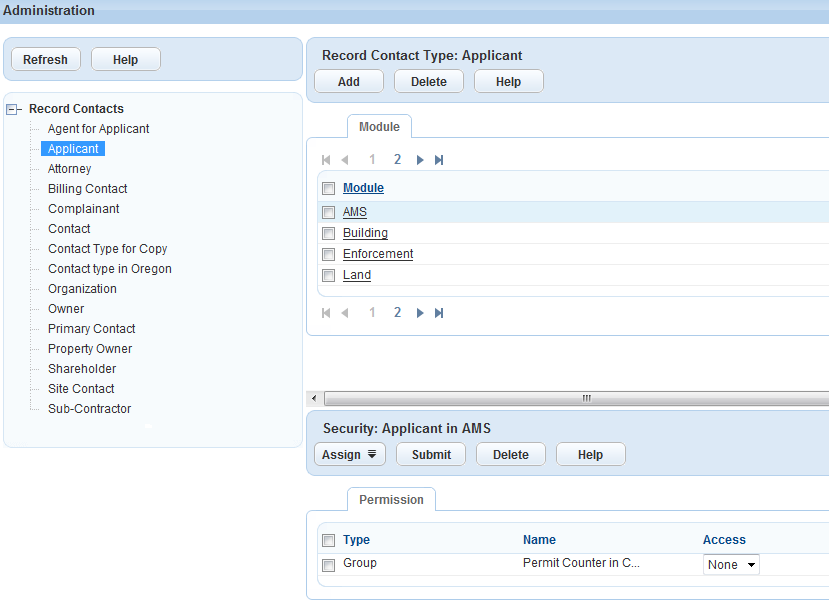
To define security for record contact types
- Access the Contact Type Setting portlet (Accessing the Contact Type Setting Portlet).
- Click the plus sign (+) to the left of the Record Contacts node.
Civic Platform displays all available record contact types under the Record Contacts node.
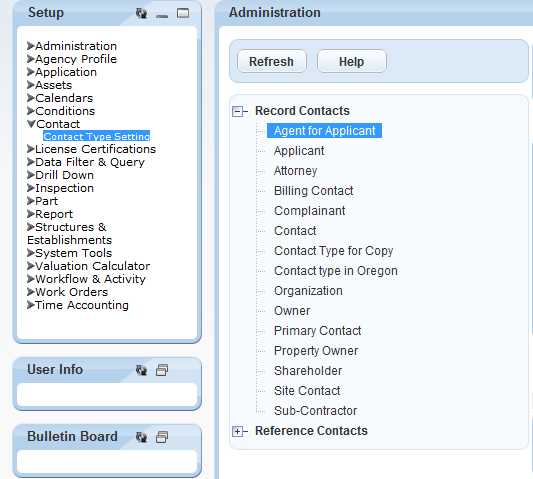
- Highlight the contact type to which you want to apply a security policy.
Civic Platform displays the Module list for the contact type.
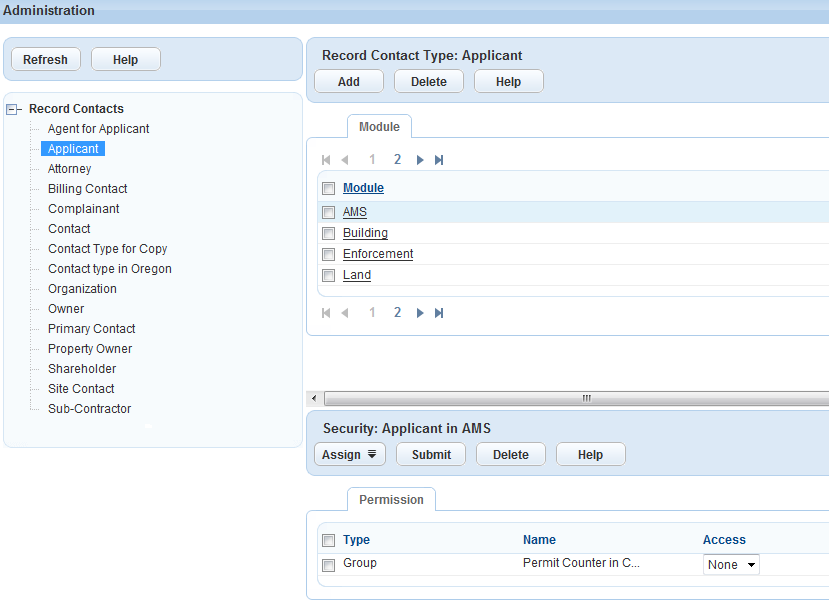
- Click the link to the module that you want to define security levels for.
Click Add, select a module, and then click Submit to add the module to the Module list.
Civic Platform displays the Permission list for the module.
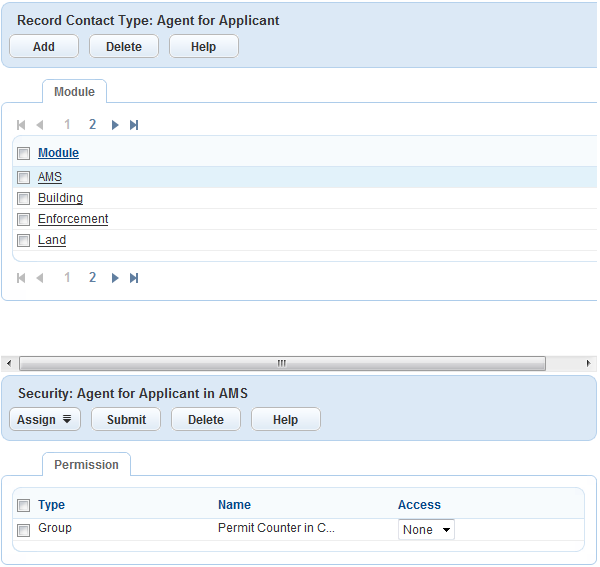
- Click Assign and choose which level to apply the contact type security. You can select Assign Module, Assign Group, or Assign User from the drop \\\down menu.