Managing Expired Licenses and Insurance Lapses
Topics
Defining Record Type and License Type Expiration Settings
Go to the license verification portlet and define the insurance/license type relationships with record types.
To define record type and license type expirations
Access the License Verification Maintenance portlet (Navigating to the Setup).
Create a new record type and license type relationship. Click New.
Civic Platform creates a new row so you can define a record type relationship.
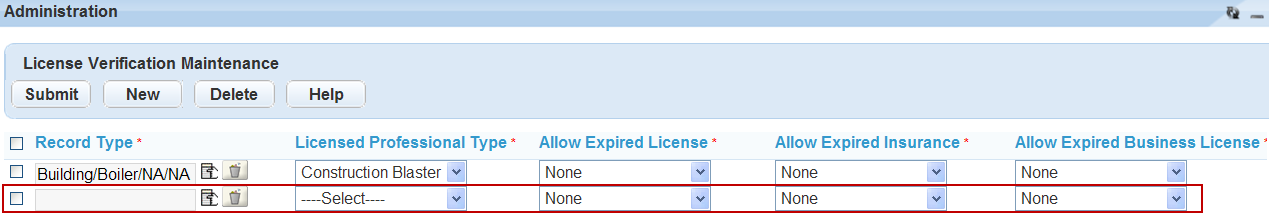
Complete each field as defined in Table 1
Click Submit.
Table 1. License Verification Maintenance Fields Record Type Click the picker icon to search and select the record type you want to define. License Type Use the drop-down menu to search and select the license type you want to associate with the record type. Allow Expired License Use the drop-down menu to define the permissions for the license expiration on the record type. You can choose For Civic Platform, For ACA, For Both, or None. If you choose None, you restrict licensed professionals with an expired license from the record type. Allow Expired Insurance Use the drop-down menu to define the permissions for the insurance expiration on the record type. You can choose For Civic Platform, For ACA, For Both, or None. If you choose None, you restrict licensed professionals with an expired insurance from the record type. Allow Expired Business License Use the drop-down menu to define the permissions for the business license expiration on the record type. You can choose For Civic Platform, For ACA, For Both, or None. If you choose None, you restrict licensed professionals with an expired business license from the record type.
Configuring Expired License Notifications
To enable notification functionality, you must define the record type and license type expiration relationship in the License Verification Maintenance portlet as described in Defining Record Type and License Type Expiration Settings.
Maintain the email notification list by setting up a batch job that scans Civic Platform for expired licenses, business licenses, and insurance.
After collecting the expiration data, Civic Platform sends an email notification to the stakeholder associated with the license, business license, or insurance. You must customize the content of the email notification EMAIL_NOTICE_LICENSE_EXPIRED. For information on how to customize the content of emails, see Working with Communication Manager.
To enable expired license and insurance notifications
Log in to Civic Platform
Define the record type and license type expiration settings. See Defining Record Type and License Type Expiration Settings
Customize the subject and content of the related email. For complete instructions, see Working with Communication Manager.
EMAIL_NOTICE_LICENSE_EXPIRED_SUBJECT
EMAIL_NOTICE_LICENSE_EXPIRED_CONTENT
Define a batch job for collecting a list of email addresses associated with expired licenses in the software. Civic Platform sends an email notification to that list. For information about creating this batch Job, see Processing Batch Jobs.