Second Level Directory Structure
Under the directory for each Civic Platform component (see Civic Platform Top-Level Directory Structure), there are a number of subdirectories, bin, conf, data, deploy, lib, log, tmp and work. Subdirectories in the Application Server shows you the subdirectories for the application server. The other server components have similar subdirectory structure.
For description on each subdirectory, see Civic Platform Server Configuration Directory Structure.
Figure: Subdirectories in the Application Server
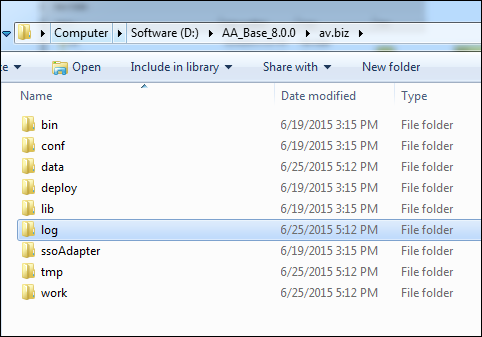
| Directory | Description |
|---|---|
| bin | Contains the fundamental utilities for running the server. |
| conf | Contains the server configuration file ServerConfig.properties. After installation, you can make changes to ServerConfig.properties for implementing enhanced server functionality. For more information, see Post Installation Server Configuration. |
| data | This directory is available for use by services that want to store content in the file system. |
| deploy | This directory is the default location the hot deployment service looks to for dynamic deployment content. |
| lib | Contains system libraries. |
| log | Contains server logs. |
| ssoAdapter | This directory is available in the application server and web server for supporting the SSO adapter configuration. |
| tmp | Contains some temporary files. |
| work | Contains some temporary files. |