Removing an OCI Driver
Use the Windows Add/Remove Programs utility to remove an OCI driver instance configuration tool.
Note:
If you remove an OCI driver instance configuration tool, you lose the modifications that you made to the server configuration files with the Oracle OCI driver. |
To remove an Oracle OCI driver configuration tool instance:
Launch the uninstall program from the Windows Add/Remove Program utility.
The Existing Installed Instances Detected screen displays.
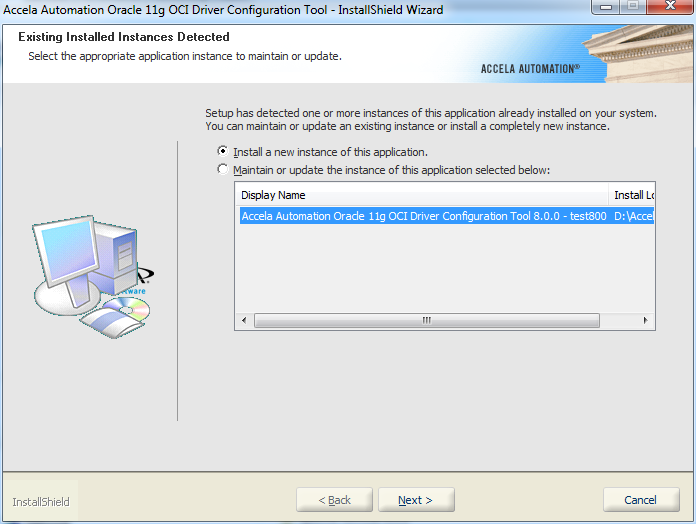
Highlight the instance to remove and select the option to maintain or update the highlighted instance.
Click Next.
The Civic Platform Setup screen appears.
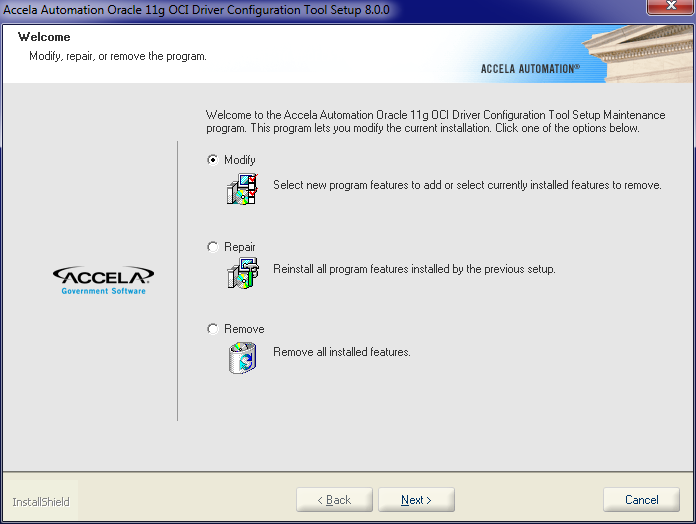
Select Remove.
Click Next.
The Confirm Uninstall screen appears.
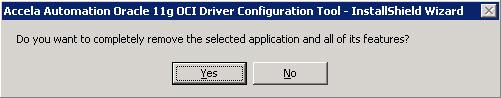
Click Yes.
A screen appears showing that the installer is removing files from the target system.
The Uninstall Complete screen appears.
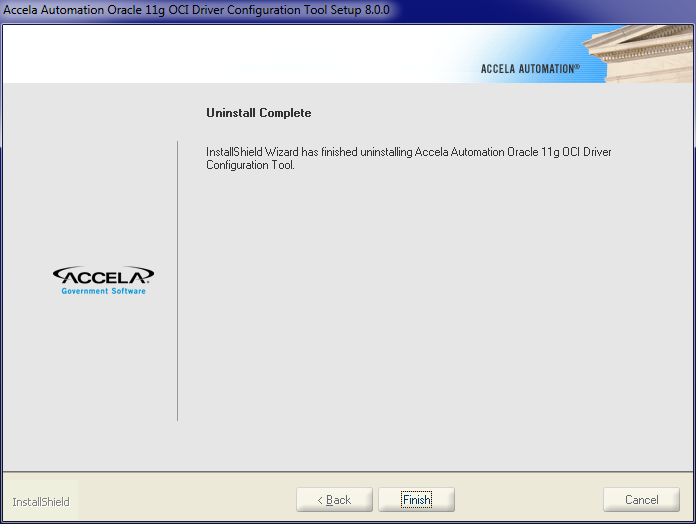
Click Finish to complete the activity.