Record Creation Across Agencies
In a multi-agency environment, your agency requires the implementation of Citizen Access to provide the record creation process across multiple agency services. When configured this way, Citizen Access provides a way for public users to manage records from multiple agencies all from a single login. This type of configuration is best used when a single Citizen Access site exists to service multiple agencies. An example of this type of configuration is when a state hosts a single Citizen Access site that provides access to all of the cities and counties within the state. You must perform multiple configurations for numerous features within Civic Platform and Citizen Access for complete functionality. This section provides the basic conceptual flow for the process to create a record, what you need to configure, and the impact of configurations on the user interface.
Impact on the User Interface
To use this feature, you must configure multi-agency services, the sub-agency record types, and the reports. The most critical element of the process is the main record type which works as a place holder for sub-agency records and resides at the super agency level. The place holder record type does not require Custom Fields Group, Workflow, or Fee setup as, again, it merely functions as a container. You must configure a page flow for the place holder record type. You must also configure the record type filter in Citizen Access so that this main record type is the only available record type available to public users. Doing so forces the public user to initially select the place holder record type so you can associate the record types for the sub-agency services with it moving the group of records together through the record creation process. The following section contains the configuration instructions for the record creation feature and its impact on the user interface.
To configure the ability to create records
- Configure any Delegate Users to have the ability to manage multiple agencies and their services. You must enable this feature for public users so that they have access to multiple agency services when creating a record online. For complete configuration information, refer to Delegate User Management.
- Configure the ability for multiple agencies to share information in a common database. Multi-agency sharing is particularly useful when you search for addresses across multiple agencies to select a work location. For complete configuration information, refer to Delegate User Management.
- Enter the Official website URL on the Global Settings page. For complete configuration information, refer to “Official Website” in the “Global Settings” section of the Citizen Access Administrator Guide.
- Configure the multi-service functionality for multiple agencies, including:
- Configure a record type at the super agency level. This record type does not require a Custom Fields group, Workflow, or Fee setup.
- Configure any record types at the sub-agency level.
- Configure Custom Fields for sub-agency services. For example, Custom
Fields Groups "plumbing services" with the sub-group "water heater". For
more examples, refer to Table 2.
Note:You must define Custom Fields subgroups at both the parent and sub-agency level and they must be configured to match each other. At the parent level the Custom Fields subgroup information must exist in the database but you do not need to associate it with a record type.
- Set up the multi-agency services and associate them to record types, Licensed Professionals, Addresses. You must also configure the Service Locks. For basic configuration information refer to Multi-Agency Service Management.
- Associate any Logos with an agency. For complete configuration information, refer to Branding Civic Platform for Your Agency.
- Receipt and Permit Summary configurations.
- Configure the Receipt and Permit Summary in Report Manager. You must define receipts for each sub-agency and super agency. You must also define an overall multi-agency receipt that includes all sub-agency information at the super agency level. For complete configuration information, refer to “Setting up Permit Reports” in the Citizen Access Administrator Guide.
- Associate the receipts and the Permit Summary to buttons in Citizen Access. For complete configuration information, refer to
“Associating Reports with Print/View Buttons” in the “Reporting
Information” chapter of the Citizen Access Administrator Guide.
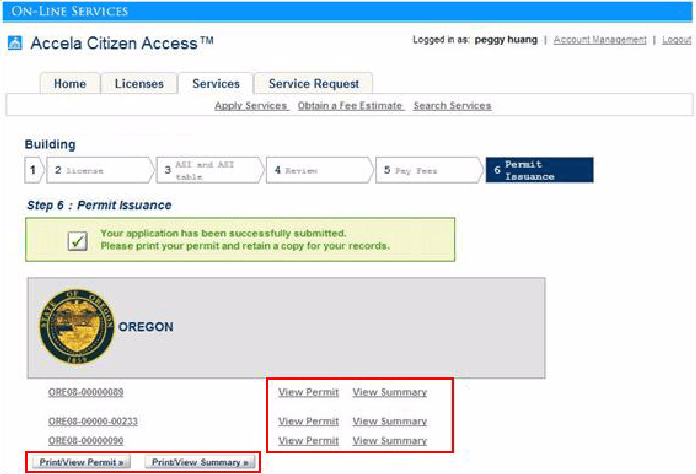
- Configure the page-flow for the super agency placeholder record type. For complete configuration
information, refer to “Defining the Page Flows for Record Types” in the
“Creating Records” chapter of the Citizen Access Administrator Guide.
Configure the record type filter to exclude all records but the super agency placeholder record type. For complete configuration information, refer to “Record Type Filters” in the Citizen Access Administrator Guide.