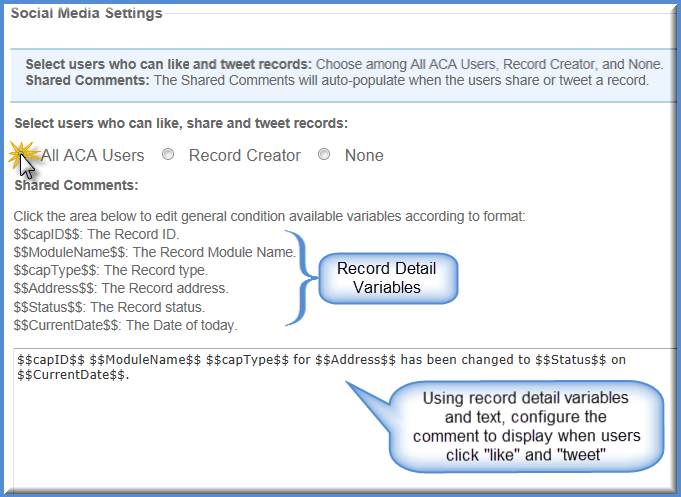Configuring Social Media Permissions and Comments
At a minimum, users must have permission to view a record to be able to “like” and “tweet” a record. You can further refine who has the ability to “like” and “tweet” records by configuring Social Media Settings in Citizen Access Admin, using the procedure below.
Users who have permission to “like” and “tweet” records see “like” and “tweet” buttons on records they have access to in Citizen Access. Clicking “like” posts record details to the user’s Facebook page. Clicking “tweet” posts record details to their Twitter page. You can configure the record details and the text that display as comments on Facebook and Twitter, as follows.
To configure social media permissions and social media comments
- Sign in to Citizen Access Admin: Go to Civic Platform > Admin > Setup portlet > Administration > ACA Admin.
- For each module where you are implementing social media functionality, select the module and then click Module Settings under General Settings.
- Scroll down to Social Media Settings.
- Choose which users can “like” and “tweet” records:
-
All Citizen Access Users
-
Record Creator Only
-
None
-
- Next, configure the comments that display when a user clicks “like” or “tweet” on a record. In
the Shared Comments field, shown in the sample screen below, construct a brief
comment containing the record detail variables and the text that you want to display
on user’s Facebook and Twitter pages.