Managing the PM Schedule Execution History
An “execution event” occurs when you use a PM schedule to generate work orders. When an event executes, Civic Platform tracks the data associated with the event, including attached work orders and assets, for historical purposes. You can view a log of execution events the PM Schedule Log portlet. You can also generate a report of execution events from the PM Schedule Log portlet using My Quick Queries. For more information on how to use QuickQueries see 1-understandingQuickqueries.html#id7b225ea6-c25f-4411-a278-59eabca45a46.
To view the PM Schedule History Log
Navigate to the PM Schedule portlet and use Search to locate and open the schedule you want to work with. See Searching for a PM Schedule for more information.
Civic Platform returns a list of all schedules that match your search parameters.
Select the PM schedule that you want to review the history for.
Civic Platform displays the PM Schedule details.
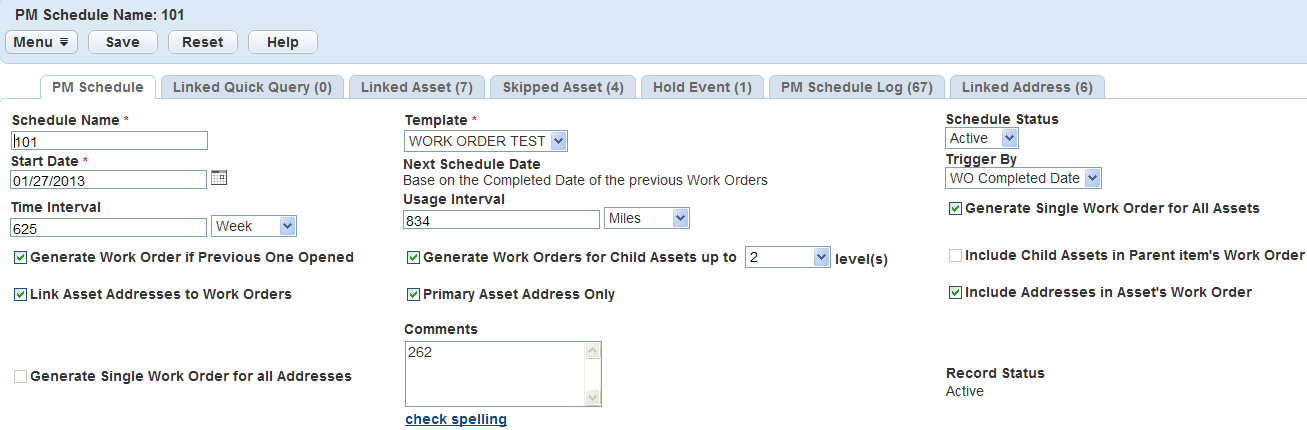
Click the PM Schedule Log tab.
Civic Platform displays the history of all of the schedules executed for the selected PM Schedule.
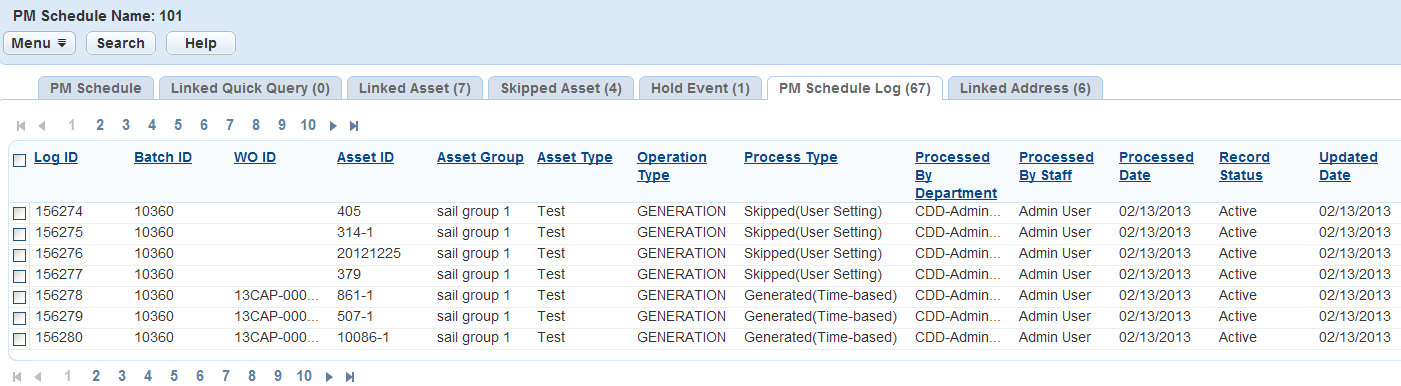
Click Search.
Civic Platform displays the detail fields for the PM Schedule history log.
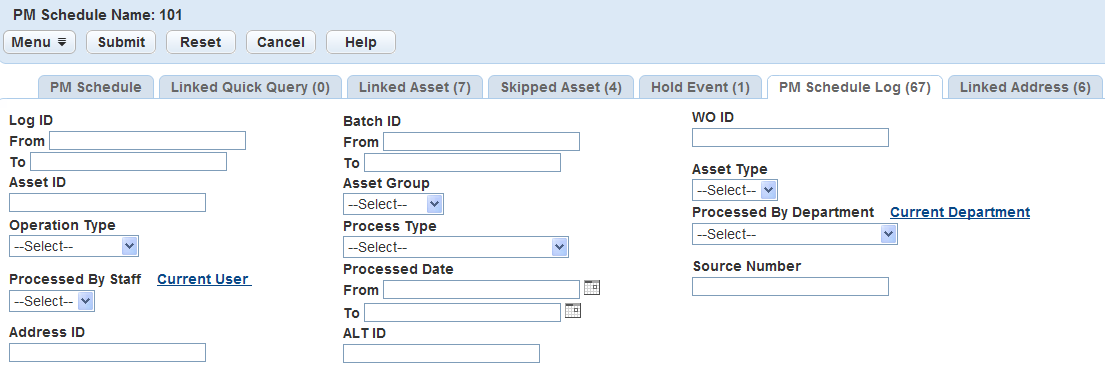
Enter search criteria as needed to locate the PM schedule history you are searching for.
Click Submit.
Civic Platform displays the history of all of the schedules executed for the selected PM schedule that match the search parameters entered.