Searching Batch Jobs
You can locate a batch job by any of these criteria, Name, Job Type, Schedule Status, and Job Status.
To find a batch job
Access the Batch Jobs portlet (Accessing the Batch Jobs Portlet).
Click Search.
Civic Platform displays the Batch Job Search portlet.
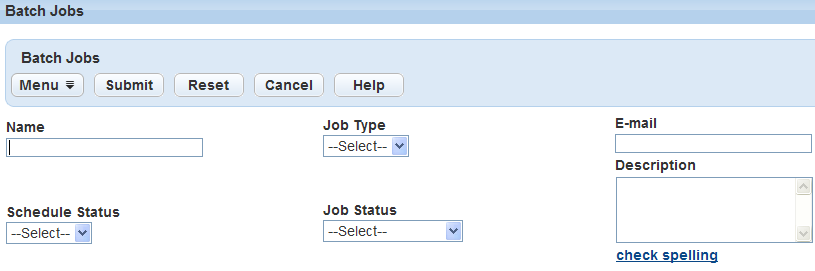
Complete any of the following fields:
Name Enter the batch job name. Description Enter a brief description of the batch job. Email Enter the email address where you want Civic Platform to send emails after job completion, no matter whether the job is successful or not. You can configure the email template NOTICE_OF_BATCH_JOB_COMPLETED to customize the notification. For information about how to edit an email notification template, see Working with Communication Manager. Job Type Select the job type from this drop‑down menu. Schedule Status Select the Job Schedule Status from this drop‑down menu. Job schedules can be either Active or On Hold. Job Status Select the batch job’s status from this drop‑down menu. Available values are Complete, Running, In Process Queue, and Terminated. Click Submit.
Civic Platform returns a list of batch jobs that match your search criteria.