View Event Log
The event log tracks the events that occur in Civic Platform.
To view the event log:
- Go to .
- On the Event Manager Administration page, click the
Logs link.
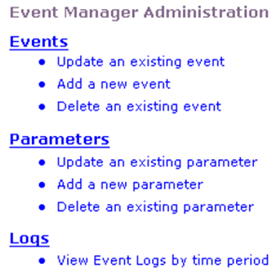
- On the Event Log page, click the link for the time period containing the
event to view.

Civic Platform displays a table listing the events that occurred during the time period selected.