Configuring the Payment Processing Console
Civic Platform stores payment amounts in Civic Platform as a transaction payment history. For example, an inspector can pay his renewal license fees or he can buy a map from a clerk at the County building. The Payment Processing Console and functions that display below Figure 1 have complete details in the “Managing Payments” section of the Civic Platform User Guide.
Figure: Payment Processing Console
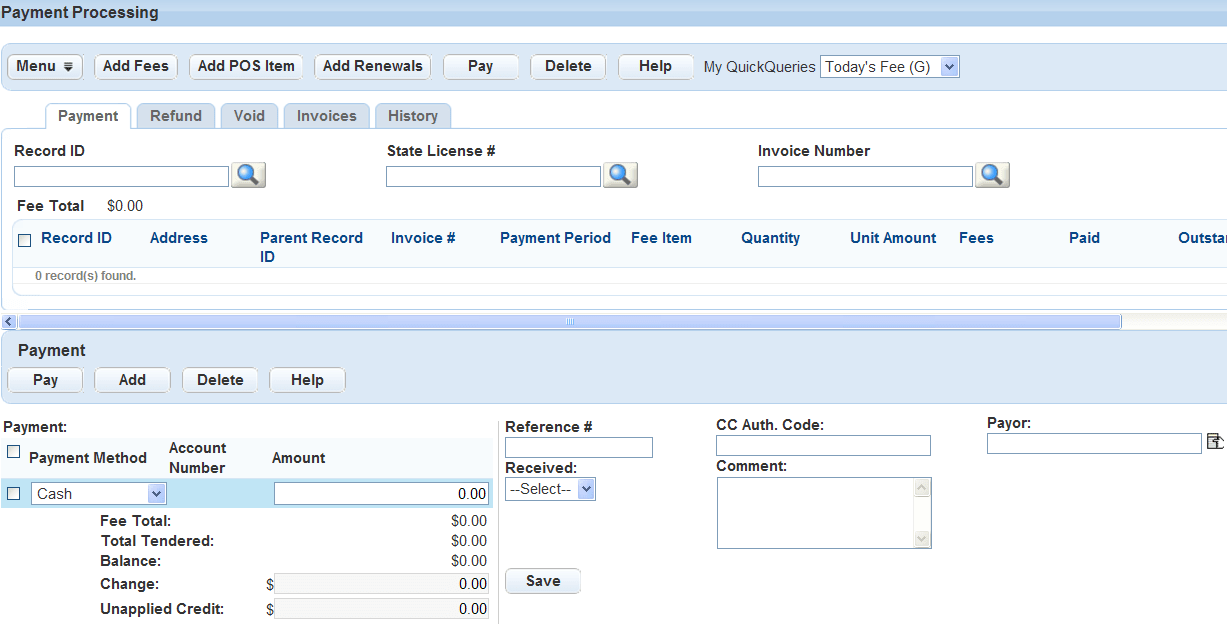
Specify acceptable payment methods for each Civic Platform module that your agency uses. For example, configure the cash option, the credit card option, and the trust account option to display for Civic Platform users to choose from.
You can enable a Received drop-down list field on all payment locations in Civic Platform, such as the Payment Processing console or the Payment tab of a record. This field displays the form of payment, such as In Person, Mail, and Fax. On the Refund page the drop-down field displays Refund and indicates the form of the refund, such In Person or Credited to Card.
You can also use a single invoice for multiple records.