Searching for Asset Types
Use the following procedure to search for an asset type. If you do not have the full name of the asset type, you can use partial text. For example, to find a water line asset type, enter “water” into the Asset Type field. The search returns all asset types that start with “water.”
To search for an asset type
Access the Asset Type Administration portlet (Accessing the Asset Type Administration Portlet).
Click Search.
Accela Civic Platform - Asset displays the Asset Type Search detail portlet.
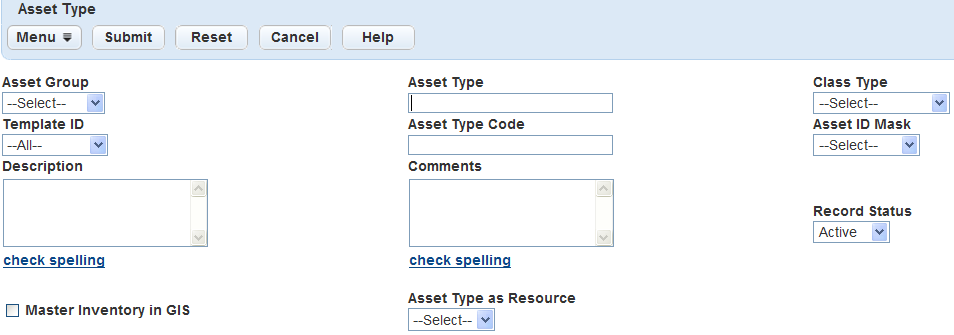
Enter the search criteria in the Asset Type detail fields that display. For a description of the fields, see Table 1.
Click Submit.
Accela Civic Platform - Asset returns a list of asset types that match the search criteria.
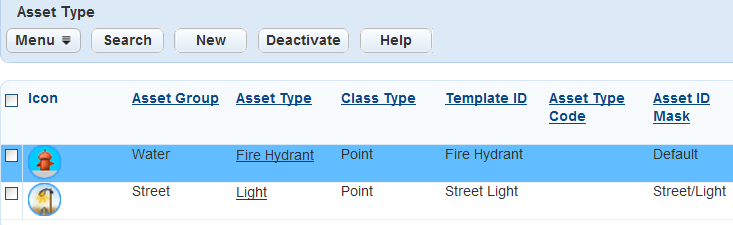
Click the link to the Asset Type you want to work with.