Viewing the Batch Job Log
Each time you run a batch job on schedule, terminate a batch job, or when a batch job times out, this activity displays in the batch job log.
To view the batch job log
Access the Batch Jobs portlet (Accessing the Batch Jobs Portlet).
Click the link name of the batch job whose log you want to view.
Civic Platform displays the Batch Job Detail portlet.
Click the Log tab. For a description of the information contained in this log, see Table 1.
Civic Platform displays the Batch Job Log portlet.
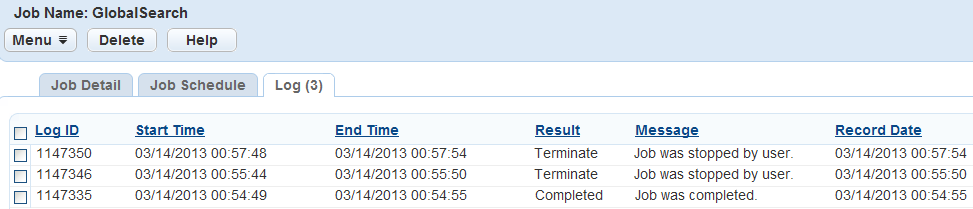
Table 1. Batch Job Log Fields Log ID Civic Platform automatically generates a sequential number to identify each log entry. Start Time The time at which the batch job started. End Time The time at which the batch job completed, you terminate it, or it times out. Result This column indicates whether the batch job successfully ran. The possible values in this column are: Complete: The batch job ran successfully.
Terminate: The batch job was manually stopped.
Time Out: The batch job’s running time exceeded the Time Out setting in the Job Schedule.
Message Message describing the batch job’s result. Record Date The creation date for the log entry.