Creating New Items
You can create new items from the Civic Platform Toolbar. This allows you to launch common tasks, such as creating a new building record or starting a cashier session, from your Home page.
To create a new item
Navigate to your Home page.
Civic Platform displays your personalized Home page.
Click Create New.
Civic Platform displays a drop-down menu of objects configured for display.
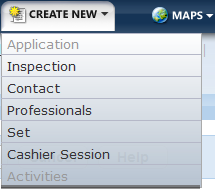
Click the object that corresponds to the tasks you want to complete.
Civic Platform displays the associated portlet or application form selected. For example, if you create a new building record, then the Record Type Select page displays.