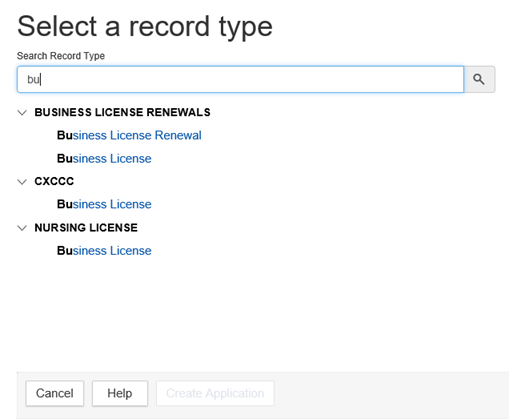Creating New Records in Oxygen UI and 8.0 UI
The Oxygen UI and 8.0 UI enables you to quickly create new records by searching and navigating a personalized group of record types, which your agency administrator creates for you. When you create new records, you can also search for the record type by its alias name, which can make it simpler to find the record type you're looking for.
For information on setting up this functionality, administrators can search for configuring record type filters, refer to the Civic Platform Administration Guide.
Creating a New Record
- In the Oxygen UI and 8.0 UI, there are several ways to create a new record.
Navigate to one of the following areas and click New or Clone,
as appropriate.
-
From the Launchpad on Oxygen UI - click Add New Record:
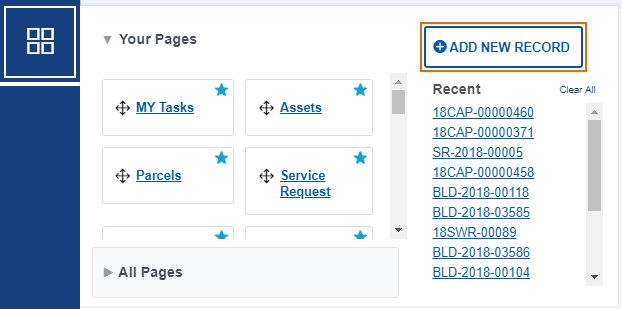
-
From the Launchpad on 8.0 UI:
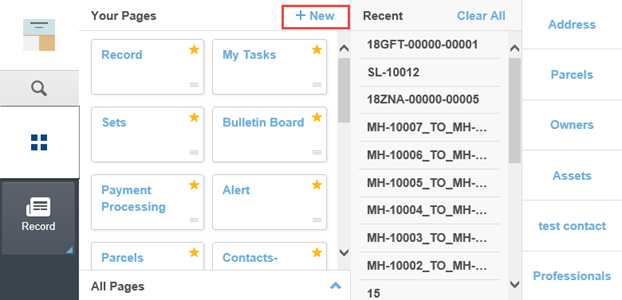
-
From the Records page (both Oxygen UI and 8.0 UI):
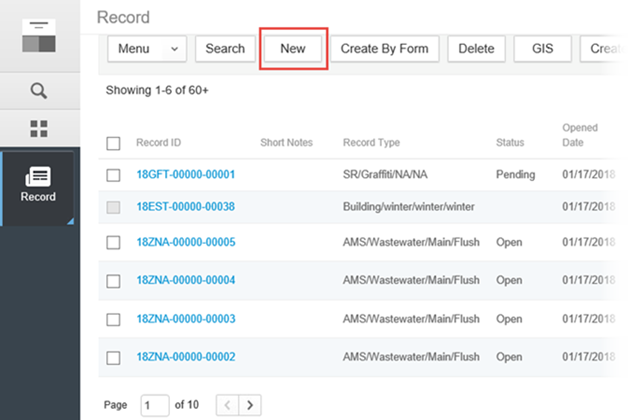
-
From the Related Records page (both Oxygen UI and 8.0 UI):
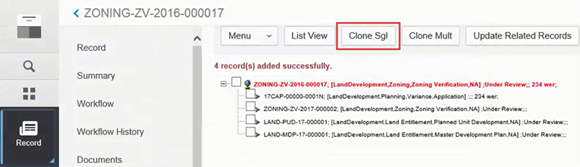
-
You can search for a record type using all or part of the record's alias name. If you do not know the record's alias name, navigate to the record type by selecting the module.
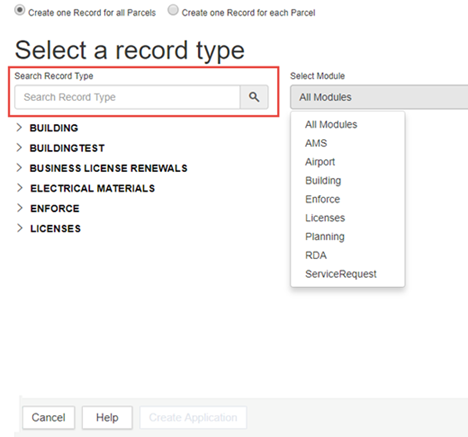
Click the name of the record type filter (for example, Business License Renewals), and then select the record type you want to create.
The following example shows Licenses as the selected module, Business License Renewals as the record type filter, and Business License Renewals as the record type.
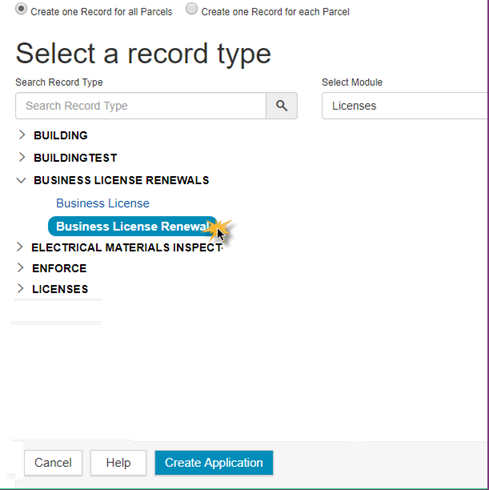
- Click Create Application to proceed to the application intake
form.Note: The Create Application button remains inactive until you select a specific record type. Once you find and select the record type from the list, the Create Application button is active and you can proceed to the intake form to complete the details.
Searching for a Record Type
You can search for a record type by entering a record's alias name – or even part of its alias name – in the Search Record Type field. The following shows that when a user enters, for example, "bu" in the search field, Civic Platform returns all record types containing "bu" in the record's alias name.