Crystal Reports XI
Install the Crystal Reports Server in RAS mode (or the equivalent) for Civic Platform to run Crystal Reports. Also configure the server to allow anonymous access to the reports.
Installing the server installs an ASP page to the ISS Web Server, enabling you to link to the Crystal Server from Civic Platform. This ASP page passes the log in information and parameters to the Crystal Enterprise Server when a user launches a report from Civic Platform.
To configure Report Manager with Crystal Reports XI
- Get files from C:\Accela\av.deploy\dist\reportadapter\crystal\cr11 (the C:\Accela portion of the navigation path varies depending on the installation directory). The av.deploy\dist\reportadapter portion must always be present for the installation folder.
- Copy the files to the reports directory. Example: E:\MyReports\
- Open the Central Configuration Manager.
- Stop the Report Application Server.
- Open the properties for Report Application Server.
- Specify the Report File as the Crystal Report root in the Parameter tab.
- Start the Report Application Server.
- Open the ISS administration console; create a virtual directory under node Default Website with alias myreports.
- Click Next.
- Specify the Website Directory to the content directory. Example: E:\myReports
- After specifying the directory, click OK, then click Next and click Finish to complete.
- Enter this URL in the address bar of a browser: http://localhost/myreports/adapter/FileDirectory.asp?env=<aasite>&agency=<agency>
- Open the ODBC console and set an ODBC connection.
- Open the Windows Registry, find the Data Source Name in the ODBC.INI file. Set the password in the ODBC.INI file.
- Open the XReport.asp file in the Adapter folder. Update the user name and
password or your database connection.
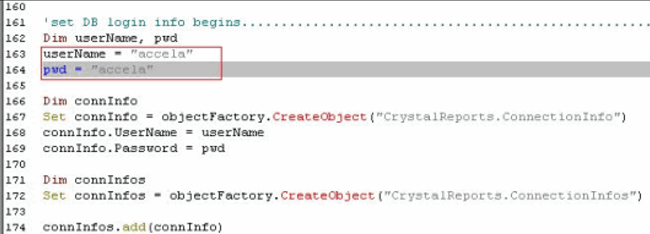
Note: The Crystal Report Service Adapter has two folder names in the asp files. To change these folder names, make sure to also change them in FileDirectory.asp and XReport.asp.- myreports - The virtual directory is the hard coded website alias in ISS.
- reports