Configuring Structures and Establishments
When you associate an establishment with a structure, you can configure your system to take the APO data associated to the establishment and automatically associate it to the structure.
Enabling Structures and Establishments for Application Intake Forms
You can make sections for structures and establishments on the Application Intake Form. Enable the Structure and Establishment fields in an Intake Form Configuration Group. Any application type associated with this Intake Form Configuration Group includes the Structure and Establishment sections. For more information on Intake Form Configuration Groups, see Creating and Configuring Records.
To enable structures and establishments for application intake form
Access the Classic Administration page (Accessing Classic Administration).
Choose .
Civic Platform displays the Intake Form Configuration Group Search page.
In the Group Name field enter the name of the Intake Form Configuration Group for which you want to enable the Structures and Establishments sections.
To see a complete list of Intake Form Configuration Groups, leave this field blank.
To create a new group, see Creating and Configuring Records.
Click Submit.
Civic Platform returns a list of Intake Form Configuration Groups that match your search criteria.
Click the red dot beside the Intake Form Configuration Group you want to edit.
Civic Platform displays the Intake Form Configuration Group Details - Edit page.
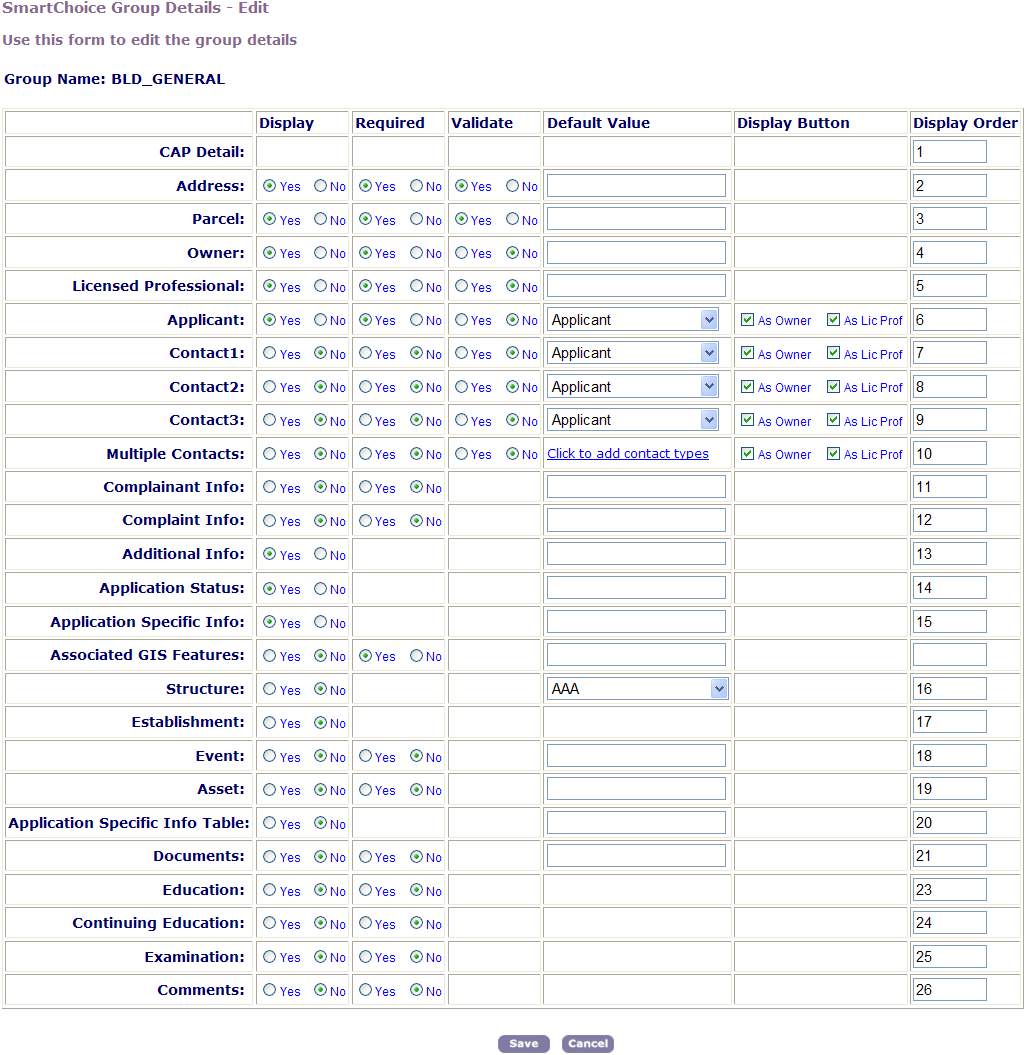
To enable the Structure and Establishment sections in application intake forms for application types associated to this Intake Form Configuration Group, select the Yes option in the Structure and Establishment fields.
Click Save.
Civic Platform saves your changes.