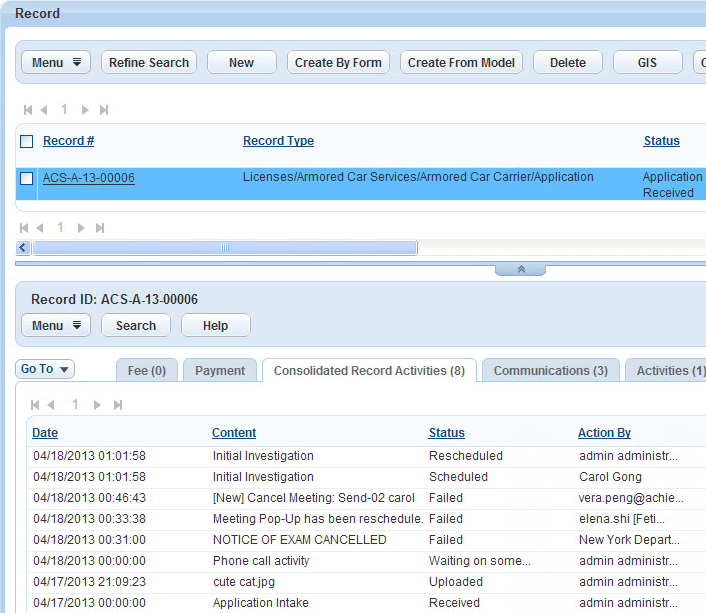Viewing Communications Associated with Records
The Records portlet contains a Communications tab where you can:
View all the communications, incoming and outgoing, related to a selected record.
Manually initiate communications (emails and text messages) relevant to a particular record. Emails sent from the Records portlet automatically inherit the record ID, and Civic Platform maintains it as part of the record.
Viewing Records-related Communications
Use the procedure below to view all communications related to a particular record.
To view communications for a specific record
To enable this feature, set this FID to full access: 8492-Communication List.
Access the Records portlet by clicking the main link in Civic Platform.
If you do not have a main link to the Records portlet, create one by Adding a Main Link.
Select a record.
Click the Communications tab. If you do not have a Communications tab, add it by Adding a Tab Menu to a Template Menu.
Civic Platform displays the Communications tab.
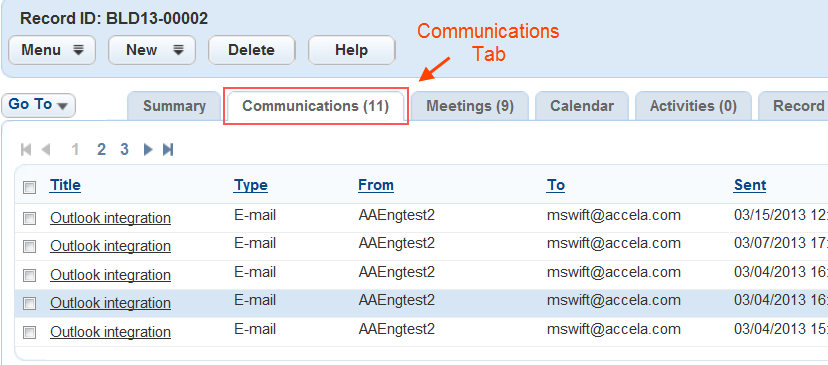
Click a column heading to change the sort order of the communications list.
Click a title link to go to the details of the communication.
Civic Platform displays the details of the communication.
Viewing Consolidated Record Activities
Communication manager includes a Consolidated Record Activities tab. This tab enables you to view a summary list of all communications relevant to a particular record. Relevant communications include: email messages, SMS text messages, meetings, inspections, documents, activities and workflow history.
To view consolidated record activities
To enable this feature, set this FID to full access: 8493-Consolidated Record Activities.
Access the Records portlet by clicking the main link in Civic Platform.
If you do not have a main link to the Records portlet, create one by Adding a Main Link.
Select a record.
Click the Consolidated Record Activities tab. If you do not have a Consolidated Record Activities tab, add it by Adding a Tab Menu to a Template Menu.
Civic Platform displays the Consolidated Record Activities tab.