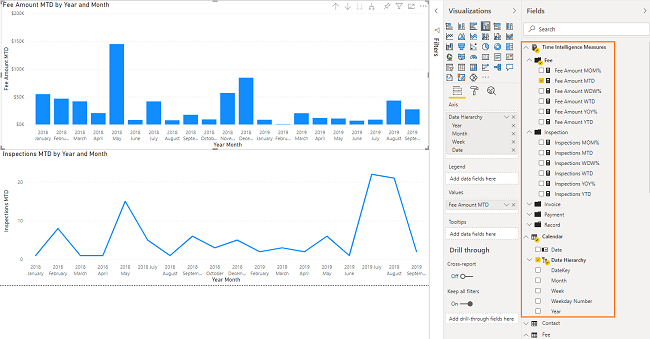Enhancements
Civic Platform 21.1 includes all fixed customer-reported bugs and enhancements from all Civic Platform 20.2.x Service Packs through version 20.2.4.
Civic Platform 20.2.x Release Notes are available in the Documentation Library within the Accela Community.
Civic Platform
| Release Note | ||||||||||||||||||||
|---|---|---|---|---|---|---|---|---|---|---|---|---|---|---|---|---|---|---|---|---|
| The Switch New UI link now is always available to every staff user working within the V360 user interface. This can no longer be disabled in the Standard Choice ENABLE_80_UI. Select the link to view, learn, and use the Oxygen user interface. | ||||||||||||||||||||
|
Reporting now supports Microsoft SQL Server Reporting Services (SSRS) 2019. On-premise customers may use SSRS 2012, 2016, 2017, or 2019. |
||||||||||||||||||||
|
This adds the function FN_GET_LOGO to the database, allowing quick logo addition into report queries while maintaining query integrity and eliminating the need for a call to DISTINCT. |
||||||||||||||||||||
| Single sign on (SSO) support now provides external IDP authentication for third-party use with Azure AD and Okta SSO. | ||||||||||||||||||||
|
Accela Insights now supports 12 years of historical data for use in reports. |
||||||||||||||||||||
|
For the Accela Insights data model, this adds Date Dimension and Time Intelligence measures which enable you to easily run quick and accurate trend analysis calculating year-to-date, month-to-date, week-to-date running total, and year-over-year, month-over-month, and week-over-week percentage changes with a simple drag-and-drop.
Hover over any of these new measures in the data model for a pop-up description providing more details. Note: These new measures work with specific, defined data and time measures in the data model within each of the tables and will not work with all date columns or existing fields in the model.
|
||||||||||||||||||||
|
Other usability enhancements to Accela Insights include:
|
||||||||||||||||||||
|
The Standard Choice PASSWORD_CALCULATION_SCORE now includes these values:
|
Citizen Access
| Release Note |
|---|
| The new Citizen Access navigation experience is now able to switch between all available supported languages. |
Accela Mobile
| Release Note |
|---|
|
Enhancements to Accela Mobile include:
|