Importing Data Between Civic Platform Versions (Backward Compatibility)
Topics
Importing Data from a Newer Version of Civic Platform into an Older Version
Data Manager Import and Export Job Details
Overview
Data Manager supports importing configuration data from differing versions of Civic Platform. For example, a Delivery team member might want to export Best Practice Templates from a 9.1.0 environment and import the BPTs into a 9.0.0 environment.
In some scenarios configuration data is not eligible to be imported because of differences in database tables. For example, if the target environment does not contain the field that holds the data, Data Manager notes the conflict on the Summary page. For data that is eligible to be imported, where no conflicts exist between database tables, that data is imported successfully.
All configuration data in a Data Manager Export has a max limit controlled by the Standard Choice: DATA_MANAGER_MAX_RECORD_NUMBER. See the Configuration Reference for full details.Export jobs will export other related configurations by default. You can choose which relationships you want to exclude from the export by de-selecting the sub-item check box.
It's common when selecting a configuration to find that you are exporting more data than initially selected; please refer to Data Manager Import and Export Job Details below for a full list of what will be exported.
Importing Data from a Newer Version of Civic Platform into an Older Version
- Prepare the Export file in Data Manager as usual. See Managing Export Jobs.
- Run the Import job in Data Manager. See Managing Import Jobs.
When Data Manager detects that the exported XML data is from a different version of Civic Platform, an alert message displays: "You are trying to import configuration data from an older or newer version of the product. Some data may not be imported successfully. All incompatible data will be recorded in the Summary page. Do you want to continue?"
- Click Yes to continue with the import.
- A Conflict Detail page displays showing details of any incompatibility between
the Civic Platform versions.
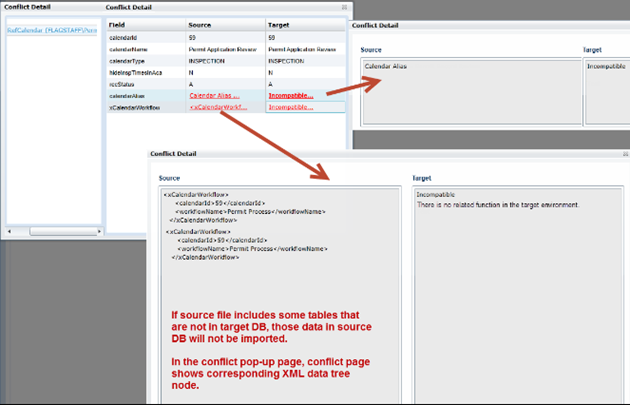
Compatibility Scenarios
| Source Environment | Target Environment | Action |
| Contains new field | Field does not exist | Data Manager does not import the new field, but for other fields in the database, those fields will be imported successfully. |
| Field Type A | Field Type B (Change in field type) |
If the source DB type cannot be converted into target DB
type, Data Manager will log it as an incompatibility and
will not import the data. If the source DB field type can be converted to the target DB field type, Data Manager will import the fields successfully. |
Data Manager Import and Export Job Details
| Item | Sub-Item | Export related items by default | Export related items via selection |
| Record Type | Record Type | Record Type Standard Choice | Address Type Group Custom Fields Fee Schedule Inspection Group Custom Fields Lookup Table Mask Application Status Group Workflow Intake Form Document Condition Related Record Type |
| Civic Platform Configuration | Address Type Group | Address Type Group Standard Choice | |
| Custom Fields | |||
| Custom Fields Info | Custom Fields Info Custom Fields Form Layout Editor Shared Dropdown List | Custom List Security(User, User Group, Public User) | |
| Custom List | Custom List | Security(User, User Group, Public User) | |
| Custom Fields Drill Down | Custom Fields Drill Down Custom Fields Custom List Shared Dropdown List | ||
| Custom Fields Form Layout Editor | Custom Fields Form Layout Editor Custom Fields | Permission(User, User Group, Public User) | |
| Custom Fields Lookup Table | Custom Fields Lookup Table Record Type | ||
| Audit Log | Audit Log | ||
| Application Status Group | Application Status Group | ||
| Batch Engine | Batch Engine Report PM Schedule Asset Type | ||
| Batch Job Queue | Batch Job Queue Batch Job/Engine | ||
| Calendar | |||
| Inspection Calendar | Inspection Calendar Inspection Group Permission(User, User Group, Public User) Standard Choice | ||
| Meeting Calendar | Meeting Calendar Meeting Type User Permission(User, User Group, Public User) Standard Choice | ||
| User Calendar | User Calendar Standard Choice | ||
| Holiday Calendar | Holiday Calendar | ||
| Supervisor Maintenance | Supervisor Maintenance User User Group Public User Calendar | ||
| Meeting Type | Meeting Type Record Type Workflow Notification Template Custom Fields/Custom List Standard Choice | ||
| Communication Manager | |||
| Account Settings | Account Settings General Setting | Permission(User, User Group, Public User, Organization) | |
| Alert | Alert Alert Rule | Permission(User, User Group, Public User, Organization) | |
| Alert Rule | Alert Rule | ||
| Announcement | Announcement | Permission(User, User Group, Public User, Organization) | |
| General Setting | General Setting Standard Choice | ||
| Notification Template | Notification Template | Account Settings Document | |
| Condition | Condition | Record Type Inspection Group Workflow Permission(User, User Group, Public User) | |
| Console Configuration | Console Configuration Permission(User, User Group, Public User) | ||
| Contact Manager | |||
| Contact Type Setting | Contact Type Setting Document Custom Fields/Custom List | Permission(User, User Group, Public User) | |
| Identity Settings | Identity Settings | ||
| Content Customize | Content Customize | ||
| Create New Object Menu | Create New Object Menu | ||
| Data Filter & Query | |||
| Data Filter | Data Filter Permission(User, User Group, Public User) | ||
| Global Filter | Global Filter Permission(User, User Group, Public User) | ||
| My Filter | My Filter Permission(User, User Group, Public User) | ||
| Dictionary | Dictionary | ||
| Document | |||
| Document Type | Document Type Custom Fields Standard Choice | ||
| Third Party Review Tool Integration | Standard Choice | ||
| Doc Status Auto-Update | Doc Status Auto-Update Document Standard Choice | ||
| EDMS Security | EDMS Security User Group Standard Choice | ||
| Event Manager | |||
| Events | Events Script Master Script | ||
| Scripts | Scripts | ||
| Master Scripts | Master Scripts | ||
| Expression Builder | Expression Builder Custom Fields Script Attribute Template Condition Assessment Contact Type Record Type | ||
| External User Policy | External User Policy | ||
| Fee Schedule | Fee Schedule Standard Choice | ||
| Finance | |||
| Occupancy | Occupancy | ||
| Occupancy Group | Occupancy Group Occupancy Standard Choice | Record Type | |
| Form Portlet Designer | Form Portlet Designer User | ||
| GIS | |||
| Dynamic Theme | Dynamic Theme Reference User Parameter | ||
| GIS Feature | GIS Feature GIS Service Parcel | ||
| Map Object Attribute Mapping | Map Object Attribute Mapping GIS Service Custom Fields/Custom List | ||
| Proximity Alert | Proximity Alert | ||
| Service | Service | ||
| Search Fields | Search Fields | ||
| Reference User Parameter | Reference User Parameter | ||
| Inspection | |||
| Checklist | Checklist Custom Fields | ||
| Checklist Group | Checklist Group Checklist | ||
| Inspection Grade Group | Inspection Grade Group | ||
| Inspection Result Group | Inspection Result Group | ||
| Inspection Group | Inspection Group Related Inspection Group Standard Choice | Checklist Group Inspection Grade/Result Group Security(User Group) Organization | |
| License Certifications | |||
| Continue Education | Continue Education License Professional Record Type Custom Fields Standard Choice | ||
| Education | Education License Professional Record Type | ||
| Examination | Examination License Professional Record Type Custom Fields Standard Choice | ||
| Link Portlet | Link Portlet | ||
| Logo | Logo | ||
| Menu Navigation | Menu Navigation | ||
| My Navigation | My Navigation User Group Link Portlet | ||
| Portlet | Portlet | ||
| Public User | Public User User Group | License Professional Address Parcel Owner | |
| Process Validation | Process Validation | ||
| Record Type Filter | Record Type Filter | Record Type | |
| Regional Settings | Regional Settings | ||
| Reports | |||
| Settings | |||
| Report Services | Report Service | ||
| Printers | Printers | ||
| Variables | Variables | ||
| Ad-hoc Report Data Source | Ad-hoc Report Data Source | ||
| Ad-hoc Reports | Ad-hoc Reports User Group | ||
| Reports by Name | Reports by Name Standard Choice Report Service Report Printer Report Variable Document | Workflow Permission(User Group) | |
| Charts | Charts Chart Queries User Group | ||
| Chart Queries | Chart Queries | ||
| Sequence & Mask | |||
| Mask | Mask Sequence | ||
| Sequence | Sequence | ||
| Server Constant | Server Constant | ||
| Service | Service | ||
| Set Type | Set Type Report by Name Script Recipient(User, User Group, Public User) | ||
| Shared Drop-down List | Shared Drop-down List | ||
| Standard Choices | Standard Choice | ||
| Standard Comments | |||
| Comment Type | Comment Type | ||
| Comment Group | Comment Group | Comment Type Record Type Inspection Group Workflow Checklist | |
| Structure & Establishment | Structure & Establishment License Professional Address Parcel Owner Attribute Template Standard Choice | ||
| Social Media | Social Media | ||
| Text Settings | Text Settings | ||
| Time Accounting | |||
| Group | Group Time Accounting Type Permission(User, User Group, Public User) | ||
| Type Maintenance | Type Maintenance Time Accounting Group Permission(User, User Group, Public User) | ||
| User Profiles | User Profiles Time Accounting Group/Type User | ||
| User Profile | |||
| User | User User Group User Profiles Organization Standard Choice | ||
| User Group | User Group | ||
| Organizations | Organization | ||
| Workflow & Activity | |||
| Activity Specific Info | Activity Specific Info | ||
| Activity Type | Activity Type Activity Specific Info | ||
| Email Message | Email Message | ||
| Process | Process Email Message Document Organization Custom Fields | Permission(User Group) | |
| Task Specific Info | Task Specific Info TSI Form Layout Editor | ||
| TSI Form Layout Editor | TSI Form Layout Editor | ||
| Workflow | Workflow Process | ||
| Workload | Workload Standard Choice | ||
| Reference Data | Address | Address Standard Choice | Parcel |
| APO Form Layout Editor | APO Form Layout Editor | Permission(User, User Group, Public User) | |
| APO Template | APO Template Shared Dropdown Standard Choice | APO Form Layout Editor | |
| Parcel | Parcel Standard Choice | Address Owner | |
| Owner | Owner | ||
| Licensed Professional | Licensed Professional Standard Choice | ||
| ACA Configuration | |||
| AAM Configuration | Asset Types | Asset Types Record Type Condition Assessment | Asset Template Mask Permission(User Group) |
| Asset Form Layout Editor | Asset Form Layout Editor | Permission(User, User Group, Public User) | |
| Attribute Type | |||
| Attribute Templates | Attribute Templates | Attribute Attribute Table Asset Form Layout Editor | |
| Attribute | Attribute Shared Dropdown Standard Choice | ||
| Attribute Table | Attribute Table Attribute | ||
| Cost Group | Cost Group Cost Item | Permission(User, User Group) | |
| Part Contact | Part Contact Standard Choice | ||
| Part Location | Part Location | ||
| PM Schedule | PM Schedule Address Work Order Template | Data Filter | |
| Work Order Templates | Work Order Templates Record Type User Related Work Order Template | Cost Item | |
| Condition Assessments | Condition Assessments Attribute Asset Type | ||
| Cost Items | Cost Items Permission(User, User Group, Public User, Organization) |