Working with FIDs
Note: Setup the agency organization and the
user groups before you configure function identifications.
|
Function Identifications (FIDs) control many Civic Platform features. An activated FID can alter the display or functionality of the Civic Platform software. You activate FIDs for user groups. See Function IDs Reference for a complete reference of FIDs.
To activate a Function Identification for a user group
Log in to Civic Platform as an administrator.
Choose.
Civic Platform displays the User Group—Search window.
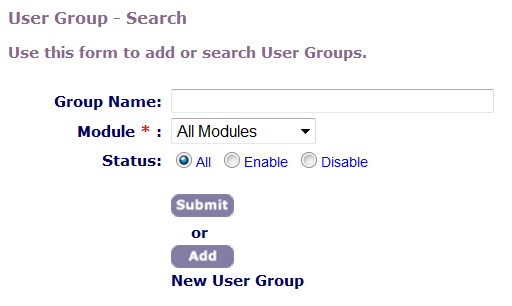
Locate the user group for which you want to activate FIDs.
Enter the group name and click Submit.
Select the module and click Submit.
Note: The User Group - Edit window contains several hundred line items and can take a couple minutes to display.
Civic Platform displays the User Group - Edit window.
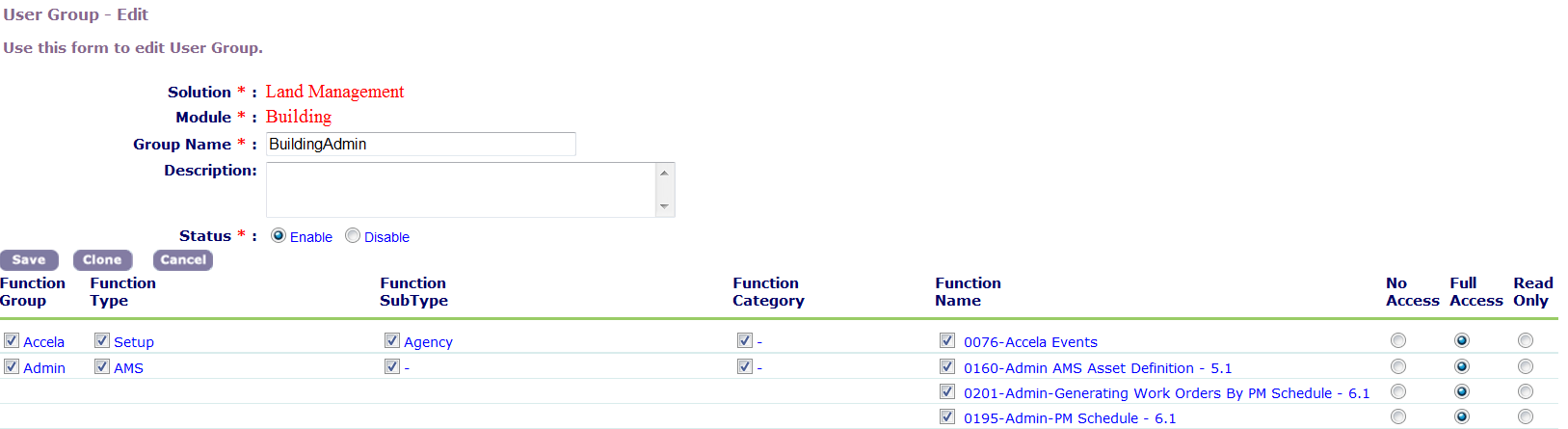
In the Function Name column, mark the check box beside each FID that you want to activate for this user group.
Civic Platform changes the access level to Full.
For each activated FID, mark the option that corresponds with the level of access that you want to grant to the user group.
No Access Deactivates the feature entirely for the selected user group. The user group cannot view this feature. Full Access Grants the selected user group permission to perform all actions associated with the feature. Read Only Allows the selected user group to view and to search information associated with the feature. Click Save.
To set a FID at the agency level and module level
Log in to Civic Platform as a super agency administrator.
Navigate to Admin Tools > Agency Profile > Agency Functions.
Civic Platform displays the Agency-Functions-Search page.
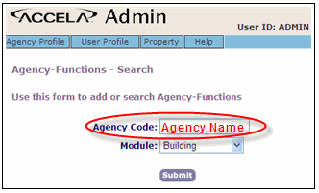
Specify the search criteria for the module of interest.
Click Submit to display a list of all modules for all agencies.
Enter an agency code and click Submit to display a list of all modules within the specified agency.
Enter an agency code, select a module, and click Submit.
Civic Platform displays the list of modules that match the specified criteria.
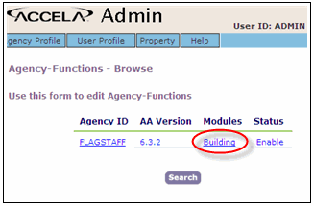
Select the specific module for which you want to set one or more FIDs.
Civic Platform displays the Agency-Functions-Edit page.
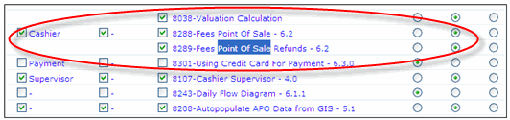
Click Save.