Viewing the Work Order Calendar
The work order calendar allows users to view the task schedule for the current work order, including the scheduling of assignments, inspections, and events.
To view the work order calendar
Navigate to the Work Orders portlet and use Search to locate and select the work order you want to work with.
Civic Platform displays the detail of the work order selected.
Click the link to the work order you want to view.
Civic Platform displays the work order details on the tab.
Click the Calendar tab.
Civic Platform displays the calendar in month view.
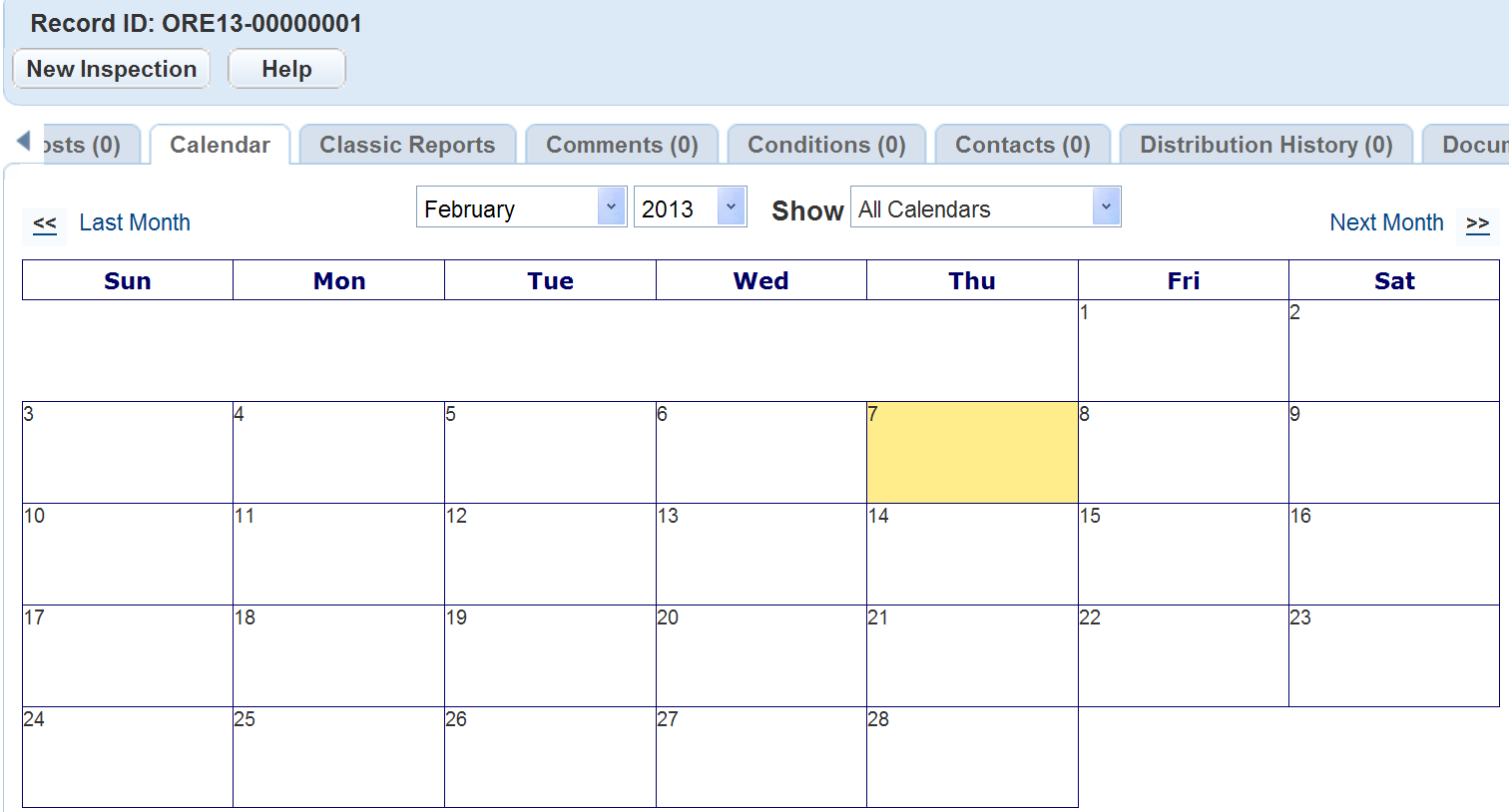
Click any link for a scheduled to view the details, or click New Inspectionto schedule an inspection.