Configuring the Record Detail Menu
Civic Platform's Oxygen UI simplifies record detail navigation by replacing the My Navigation, Go To Menu, and horizontal tabs in the V360 UI with a vertical tab that lists the record detail objects. Here's a sample of a record page with the vertical navigation tab on the Oxygen UI:
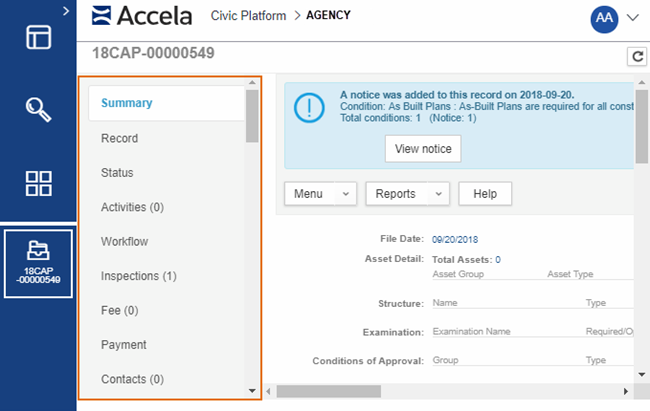
The menu item configuration and order of the vertical tab is defined in Administration > Agency Profile > Menu Navigation. An existing V360 Menu Navigation configuration shows as the default vertical menu items on the Oxygen UI.
To customize the menu items on the vertical navigation tab for a user group on the Oxygen
UI:
- Review the menu items on My Navigation and Go To Menus that are used by the user group in V360. This is an opportunity to analyze the most important and most commonly used pages, and remove any duplicate or unused pages.
- Go to Administration > Agency Profile > Menu Navigation.
- On the menu navigation tree, open the appropriate agency, module, and user group, and define the consolidated set of menu items.
This example shows the menu items defined in the Menu Navigation:
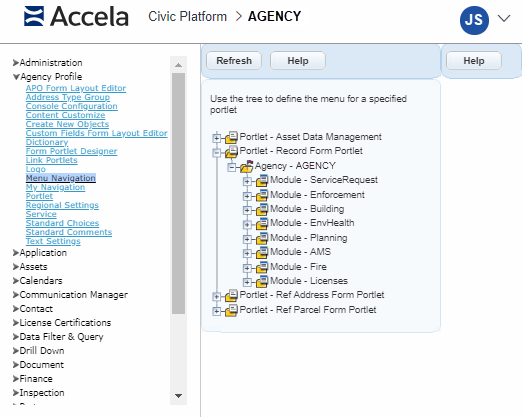
Related Information
- Civic Platform User's Guide > Civic Platform Access and Usage > Exploring the User Interface