Managing Reference Addresses
A reference database acts like a library that allows users to search for certain types of stored information. For example, you may need to search for an existing address when creating a new work order or asset. Reference data saves you time by storing standardized records that you can search for and easily associate with a work order or asset. This section explains how to work with reference address records.
Depending on your privileges, you may be able to create new reference addresses as well as modify or copy existing address records from your reference database. Once you add a reference address, you cannot delete it. You can, however, disable it and prevent users from associating the address with new a work order or asset. This change will not affect any work order or asset currently associated with the reference address.
Topics
Adding a Reference Address
Reference addresses can be added to your database and associated with a work order or asset. Once a reference address is added, it will be available for lookup when associating with a specific work order or asset.
To add a reference address
Go to the Addresses portlet.
Civic Platform displays a list of reference addresses.
Click New.
Civic Platform displays the address details.
Complete any of the fields that display. See Address Fields.
As needed, import address details from an external permitting system.
Click Submit.
Searching for a Reference Address
After an address is added to the reference database, a search can be used to find the address and view the address details as well as any work order or asset with which it is currently associated.
To search for a reference address
Go to the Addresses portlet.
Civic Platform displays the address search intake form.
Enter search criteria as needed to locate the desired address.
Note:According to your agency’s settings and the form layout, there may be template fields in addition to the standard fields in Address Fields. The additional fields are active attributes defined in the address template in Civic Platform.
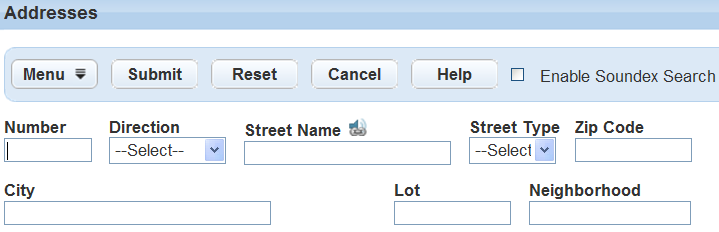
Click Submit.
Civic Platform displays the search results.
To view a list of work orders or assets associated with the address, click the Record Detail tab.
Civic Platform displays a list of work orders and assets associated with the address.
Copying a Reference Address
You can create a new address record by copying the address information from an existing address and modifying it. This is particularly useful if you need to enter numerous addresses in a development area where there is minimal changes, such as the house numbers to town homes all on the same street.
To edit a reference address
Go to the Addresses portlet.
Civic Platform displays a list of reference addresses.
Select the address you want to copy. If you do not see the address you are looking for, search for following the steps described in Searching for a Reference Address.
Click Copy.
Civic Platform automatically populates address fields in the address detail area with the address information from the original address.
Modify field data if needed. See Address Fields for field definitions.
Click Submit.
Civic Platform updates the address.
Editing a Reference Address
Reference address details can be edited as necessary. The changes will not affect any work order or asset currently associated with the address. They will, however, affect all new work orders or assets that are created and associated with the address.
To edit a reference address
Navigate to the Addresses portlet.
Civic Platform displays a list of reference addresses.
Use Search to locate the reference address you want to update, then click the link for the address you want to edit. See Searching for a Reference Address for more information.
Civic Platform displays the address details.
Update field data as needed. See Address Fields for field definitions.
Click Submit.
Civic Platform updates the address.