Using Global Search in the Oxygen UI
Global Search allows you to find records quickly by entering a simple search criteria on the search box. The global search results list includes the Record (ID and record type), Status, Applicant, Reported Type, Location, and Short Notes columns. This version of Civic Platform includes search functionality upgrades that make finding things inside Civic Platform a more intuitive process. The new search features are built on the Elasticsearch (or Elastic Search) engine with wildcard and string search operators, providing more intuitive and robust full-text searches.
The search results for Global Search are automatically and rapidly catalogued using the parameters defined in the Standard Choice GLOBAL_SEARCH_BUILD_INDEX_ENTITIES. See the Civic Platform Configuration Guide for more details.
Implementation details:
For hosted customers, Global Search with the Elasticsearch engine is automatically included and enabled.
For on-premise agencies, Global Search is optional. You may need to make an investment in the appropriate hardware server and licensing. Contact Accela support for details about implementing it and check Installation Guide > for details about configuring the Elasticsearch engine on your server.
To use Global Search:
- Click the search button
 on the Main Menu bar.
on the Main Menu bar. - Enter search criteria.
-
Press Enter (or click Search).
Search results display, with the results grouped by record type.
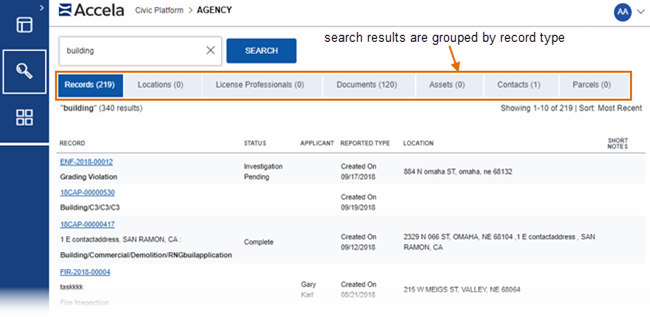
Note: Search results are persistent for the duration of your work session. If you navigate to another space (for example, you click a record link to view that record), you can always click the search button at any point to return to the search results for the last search you performed. You can enter new search criteria at any time. - To exit the search page, click the home page link (the Dashboard button) or any other space icon.
Wildcard Searches
-
Use * at the end of a word to search results that include words that begin with the spelling used. Example: val* brings up valley as well as valentine.
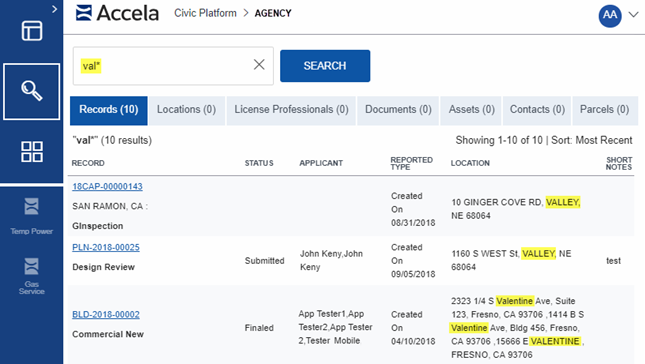
Note: Previously, Global Search used the percent symbol (%) as a wildcard. The asterisk (*) replaces this wildcard. -
Use ? in the middle of a word to search results that include words that may have different characters for the spelling. Example: ?ary brings up Gary as well as Mary.
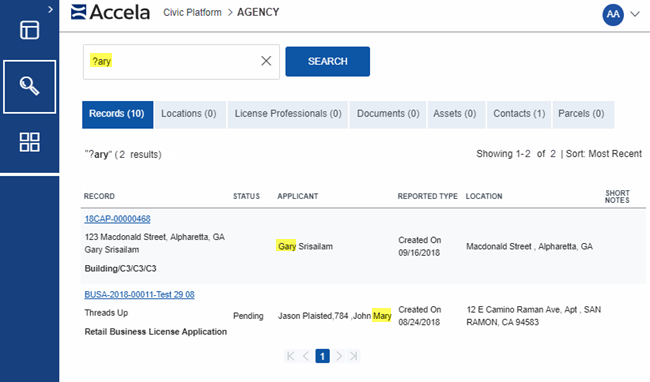
String Searches
- Spaces bring up search results that have either/or search terms in the result. Dashes are treated as spaces.
-
Enclosing search results in quotation marks ( " or ' ) searches that exact string.
Example: Macdonald Street brings up results that have either Macdonald or Street in the results, not necessarily both.
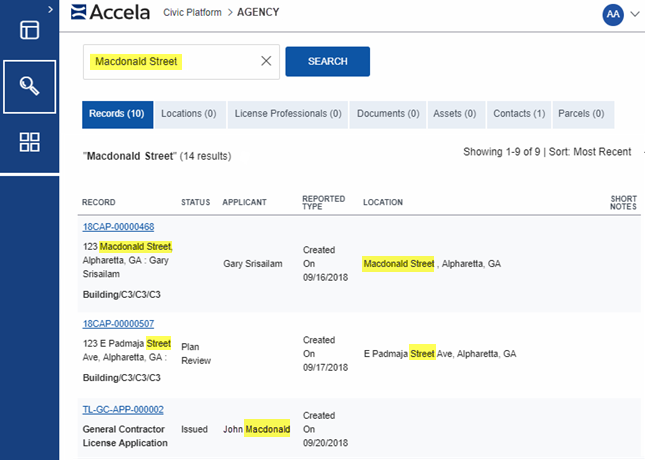
"Macdonald Street" brings up results with that exact phrase.
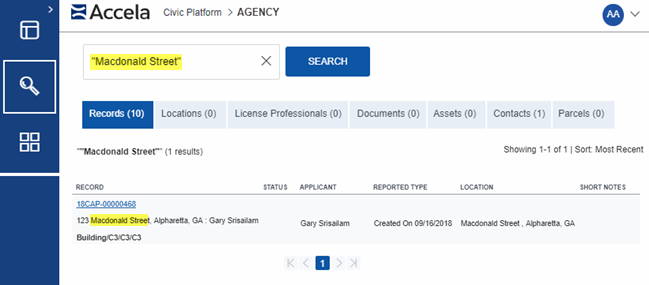
Global Search without Elasticsearch
Global Search for on-premise customers that have chosen not to have the Elasticsearch option installed does not allow for wildcard searches. Results will have all the terms used in the search in the order used. For example, using the search term Baywood Drive pulls up results that only have that exact phrase together somewhere in the record, and ignores records that might have Baywood and Drive separately. The percent symbol (%) does work as a wildcard in this version of Global Search.