Specifying Script Controls as Standard Choices
Standard Choice Annotated shows a Standard Choice script control named ApplicationSubmitAfter and Standard Choice Script Controls defines the components on the Standard Choice UI.
Figure: Standard Choice Annotated
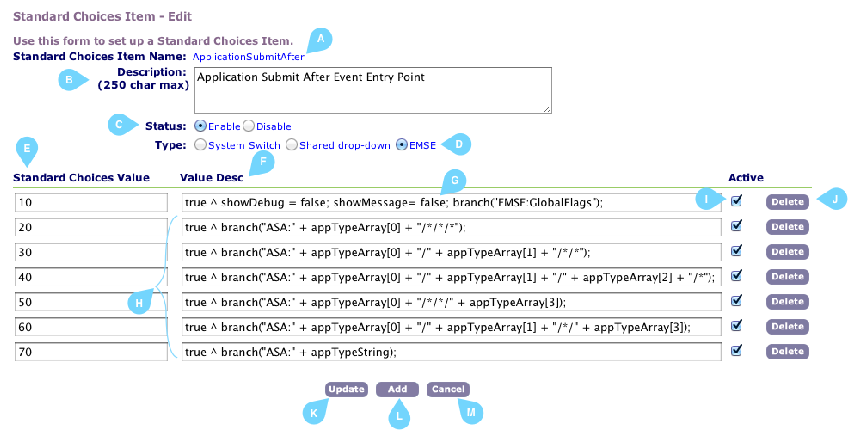
| # | Name | Description |
|---|---|---|
| A | Name | Standard Choice name. The master script for each event designates the name of the standard choice that is the entry point for script execution. A script control can implement the branch function to refer to other script controls. |
| B | Description | Text area used to describe the purpose of the script controls that the Standard Choice contains. You can use this area to maintain a script control change log. |
| C | Status | You can designate a Standard Choice as Enabled or Disabled. When disabled, Civic Platform does not execute the script controls in the Standard Choice and does not return an error if a master script calls the Standard Choice. |
| D | Type | Specifies the type of Standard Choice. Use EMSE for script controls. The EMSE type designation does not affect any Civic Platform functions. |
| E | Value | Best practice recommends that you increment script controls by ten (eg. 10, 20, 30) to leave room for inserted script controls in the future. As of version 2.0 of the master script framework does not require sequential script control numbering. |
| F | Value Desc | Contains the script controls. |
| G | Debug Options | showMessage – when set to true, this option presents a pop-up window to the user with a custom message about script execution.showDebug – when set to true,1, 2 or 3, this option present a pop-up window that displays debug information including variable values and script control results. |
| H | Script Controls Example | Lines 20-70 contain script control examples. The master script evaluates script controls in the order the Standard Choice specifies. |
| I | Active | You can set a script control to Active or Inactive. Select Update to enable a change. Civic Platform skips over script controls set to Inactive. |
| J | Delete | You can delete a script control. After confirming a deletion, Civic Platform permanently removes the item. You cannot undo a delete operation. |
| K | Update | Use to commit changes. This includes updating the description, status, type, value, value desc, and active flag. |
| L | Add | Enables the addition of a new Standard Choice. |
| M | Cancel | Enables you to navigate back to the page from which you came without committing changes. |
Some additional standard choice details to be remember:
Standard Choices do not have an auto-save feature. Update your Standard Choice often to ensure you do not lose your work.
You cannot delete Standard Choices. Be careful when naming your Standard Choices.
You cannot lock a Standard Choice. An update someone else makes to a Standard Choice refreshes the Standard Choice with their changes and wipes out any changes you might have made, but not yet committed.