Viewing Record Details
When you open a record, you can view record details using the associated tabs. These tabs highlight specific information related your agency’s records, such as conditions, fee payments, workflow task status, and inspections.
Navigate to your Home page.
Civic Platform displays your personalized Home page.
Navigate to the portlet that you want to work in.
Civic Platform displays the portlet.
Locate the record you want to work with and click the link to display record details.
Civic Platform displays the record tabs in the Record detail portlet.
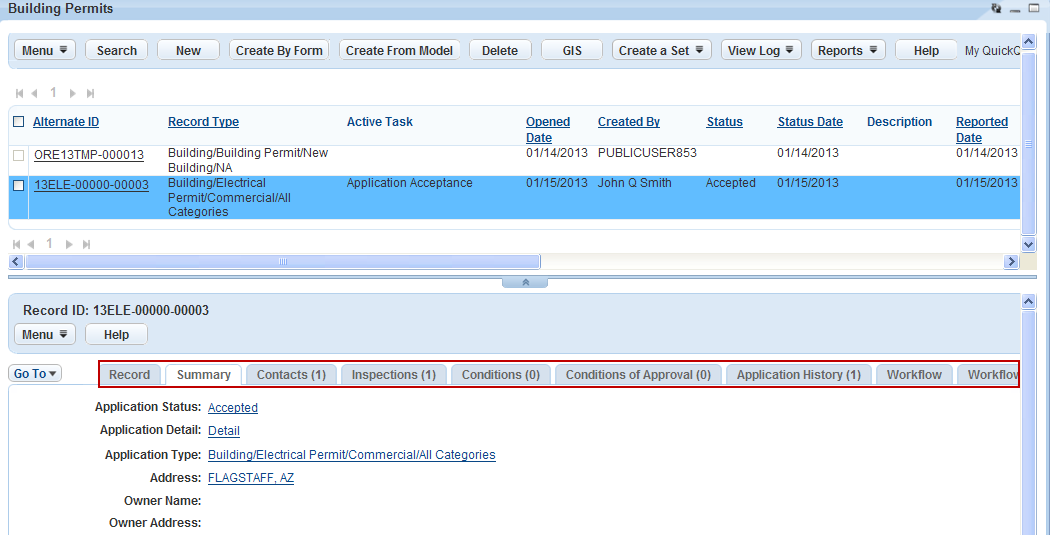
Use the Go To menu or the scroll bar to find the tab you want to view.
Click the tab name.
Civic Platform displays the details for the selected tab.