Understanding Standard Choices
Civic Platform uses Standard Choices to configure system switches, define values in a shared drop-down list, or configure EMSE master scripts.
Standard Choices comprise a Standard Choice name, such as CONTACT_TYPE, along with Standard Choice Values and Value Descriptions. You specify Standard Choice Values and Value Descriptions to configure the operations controlled by the named Standard Choice (Standard Choice Configuration Screen).
Figure: Standard Choice Configuration Screen
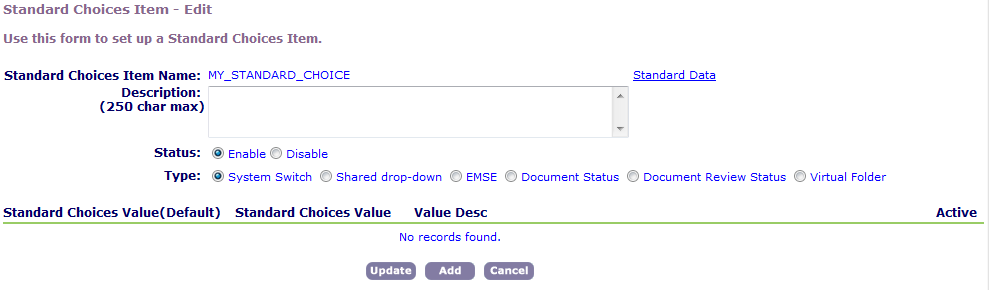
Civic Platform provides many different Standard Choices that you can invoke and configure to produce the desired effect. The Civic Platform Configuration Reference documents the most common Standard Choices. You can define your own Standard Choices for shared drop-down lists and EMSE scripts.
For some special Standard Choice, such as LICENSED PROFESSIONAL TYPE, you can associate an application specific information (ASI) group to each Value item. This is useful when, for example, a special professional field requires extra information. You can pre-define the extra information in the ASI group and associate the ASI group with the licensed professional type. When agency users create a license record of that licensed professional type, Civic Platform displays the extra fields from the associated ASI group.