Creating a New Case
When you create a new case, you can then collect information about a violation by or a complaint against individuals, properties, owners, contractors, and businesses. In addition to the original complaint or violation, any citations, and any court information, can be tracked. You can associate incidents, other cases, citations, and evidence to the case.
Civic Platform reviews and prioritizes the cases by severity, and agencies can configure Civic Platform to add the cases to a workflow to accommodate an agency’s business rules. For example, an agency receives a complaint of an abandoned vehicle and they need to route it to the police for investigation. A workflow that the agency created notifies the police department when the agency receives this type of complaint. The police department uses the information in the open case to find the abandoned vehicle and complete their investigation. Civic Platform records any citations issued under the initial case along with the applicable court hearing information.
To create a new case
Go to the Enforcement portlet.
Civic Platform displays the Enforcement case list portlet.
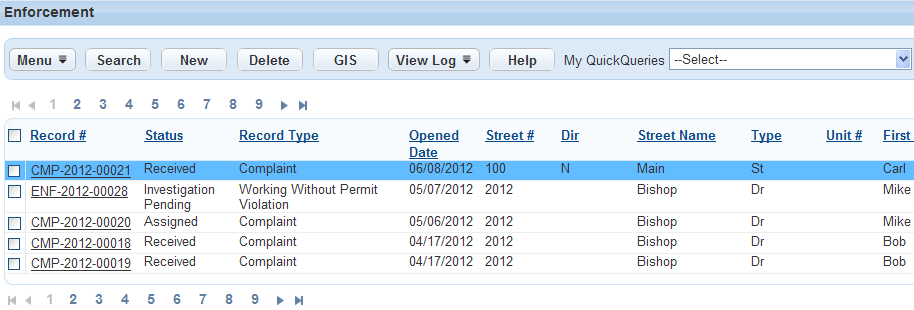
Click New.
Civic Platform displays the Record Type Select dialog.
From the Group drop-down list, select the enforcement group you want.
Civic Platform displays a list of enforcement application types.
From the Type drop-down list, select the type of enforcement application you want to create.
Civic Platform displays the Subtypes and Categories drop-down lists of case application types.
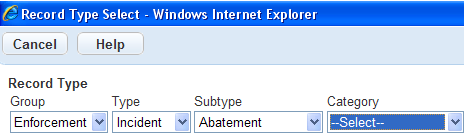
Optional: Select the Subtype and Category, if available. Some agencies use Subtype and Category to define the enforcement application that they want to create.
Civic Platform creates and displays an enforcement form based on your choices.
Complete the fields with available data. See Case Application Field Definitions for field definitions.
Click Submit.
Civic Platform generates a case application number (Record ID) and then updates the contact list and owner list.