Managing Standard Comments
You can add a comment to a comment type when you create the comment type. For information on creating a comment type, see Creating a Comment Type.
Topics
Adding a New Comment
You can add comments to comment types when you create them. You can also add additional comments to existing comment types.
To add a new comment
Navigate to the comment group that contains the comment type to which you want to add a comment. See Viewing a Comment Group.
Click the Comment Type tab.
Civic Platform displays the Comment Type portlet.
Click the name of the comment type to which you want to add a comment.
Civic Platform displays the Comment List portlet.
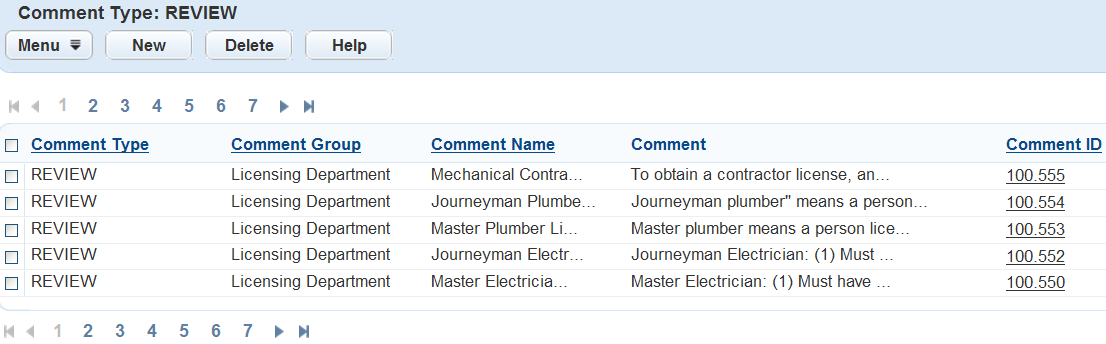
Click New.
Civic Platform displays the New Comment portlet.
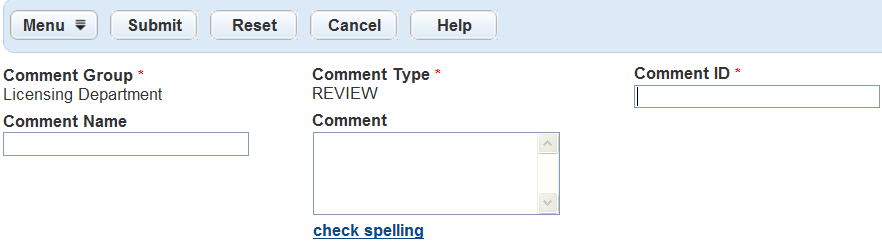
Complete these fields:
Comment ID Enter a value, either alphabetic or numeric. You can devise your own system for assigning this value. Comment Name Enter a descriptive name for the comment, to help users select the appropriate comment from a list of available comments. Comment Enter the text of the comment. This text is the exact wording that populates user forms when users select this comment from a list of standard comments. Click Submit.
Civic Platform saves the comment.
Viewing a Comment
To view a comment
Access the Comment Group Maintenance portlet (Accessing the Comment Group Maintenance Portlet).
Click the name of the comment group you want to view.
Civic Platform displays the Comment Types and Comments that belong to the selected Comment Group.
Click the Comment Type tab.
Civic Platform displays the Comment Type portlet.
Click the hyper linked name of the comment type that contains the comment you want to view.
Civic Platform displays the Comment List portlet.
Click the link for the name of the comment you want to view.
Civic Platform displays the Comment Detail portlet.
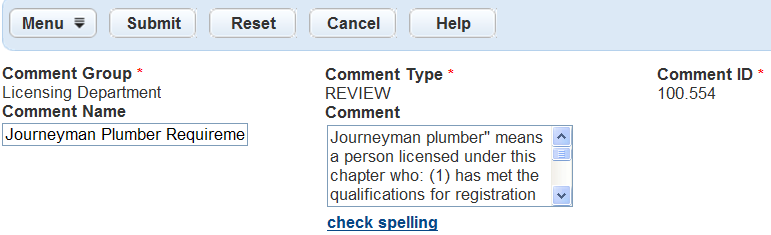
Editing a Comment
You can change the comment name and the text of the comment after it you create it.
Editing a comment in the Administration portlet does not change the comment as it appears where a user has loaded it into a form. Users must update each instance of a comment to reflect any administrator edits.
To edit a comment
Find the comment you want to edit. For instructions on how to find a comment, see Viewing a Comment.
Edit the Comment Name or Comment field. For a definition of these fields, see step 5 of Adding a New Comment.
Click Submit.
Civic Platform saves the changes to the comment.
Deleting a Comment
Delete a comment that is no longer frequently used from a comment type. When you delete all the comments contained in a comment type, you also delete the comment type.
To delete a comment
Find the comment you want to delete. For instructions on how to find a comment, see Viewing a Comment.
Civic Platform displays the Comment List portlet.
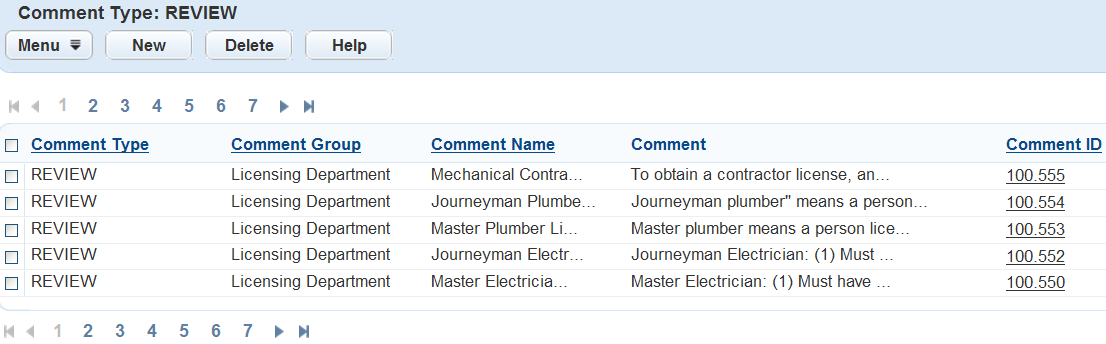
Select the comment you want to delete.
Click Delete.
Civic Platform deletes the comment from the comment type.