EDMS_FUNCTION (User-defined Name)
Product
Mobile Office
Type
Business Configuration - URL Links on AMO
Description
This Standard Choice defines the Electronic Document Management System (EDMS) functions that users can perform against a document in Mobile Office, such as viewing the history of the document and checking out the document from the EDMS. You can specify a unique name in the Standard Choice name. See Figure 1 as an example.
Figure: Standard Choice Example
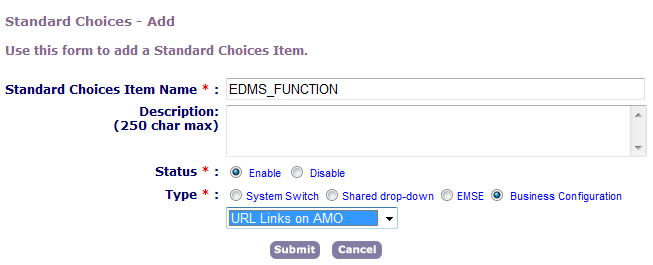
Standard Choice values can include:
{EDMS function name.}
The value defines the name of the EDMS function, which appears in the Actions drop-down menu next to each downloaded or submitted document in Mobile Office.
Value Description:
EDMS=<Vendor Name>;URL=<URL of the target web service>$parameter$&$parameter$
The value description defines the source of the EDMS web service and the parameters whose values the system captures in runtime and passed to the EDMS web service. Make sure that the EDMS vendor name is exactly the same as one of the Standard Choice values you define in the Standard Choice EDMS. And append any of these parameters surrounded by the "$" sign to the end of the URL. For a list of supported parameters, see Table 1.
| Parameter | Description |
|---|---|
| $DocumentId$ | Document ID or File Key |
| $AltID$ | Alternate Record ID |
| $UserID$ | User ID |
| $UserFullName$ | User’s full name |
| $SPCode$ | Agency name |
| $Today$ | Current date |
| $LanguageId$ | Login language abbreviation, e.g., EN-US |