Script Development and Testing
Converting Legacy Scripts
To leverage existing business logic in legacy scripts, you can use a conversion utility called Bizdomain to Script Converter.js, which helps you convert Standard Choice script controls to JavaScript.
The Bizdomain to Script Converter.js conversion utility is available on Accela Community. The Bizdomain to Script Converter.js file is located in the Misc folder within the Master Script Enterprise Scripts release distribution.zip download file.
- Run the contents of Bizdomain to Script Converter.js in Civic Platform Admin Tool > Events > Script Test
- Review each script output
- Convert existing business rules
- Convert branch() statements to functions
- Convert existing functions
The Upgrading to Master Scripts 3.0 and the EMSE Tool Webinar on Accela Community includes a walkthrough of converting a legacy script using the Script Converter.
Testing Scripts
To debug and test your scripts, you can use a script test utility called Script Tester.js, which allows you to call and test your scripts within the context of EMSE.
The Script Tester.js test utility is available on Accela Community. The Script Tester.js file is located in the Misc folder within the Master Script Enterprise Scripts release distribution.zip download file.
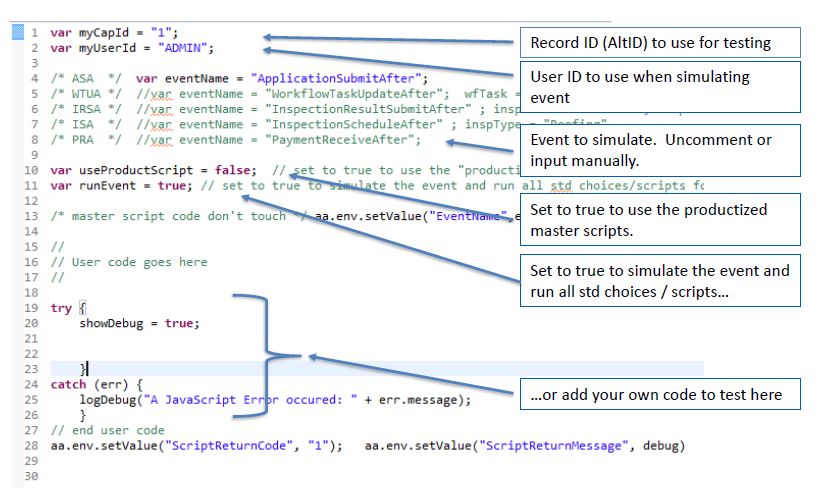
The Upgrading to Master Scripts 3.0 and the EMSE Tool Webinar on Accela Community includes a walkthrough of using the Script Tester.