Navigating to the Distribute Costs Portlet
You can distribute costs from multiple access points within the Work Order portlet, including the Summary, Assignments and Costs, Part, and Record portlets. The steps below describe how to navigate to the Distribute Cost portlet from each of these four portlets.
Navigate to the Work Order portlet and use search to locate the work order for which you want to distribute costs.
Click the work order link in the Record ID column for the record you want to work with.
Civic Platform displays the work order details on the Summary tab.
Complete one of the following:
From the Summary or Record portlet.
Stay on the Summary page or click the Record tab.
Hover on Menu to reveal a command menu, then select Distribute Costs.
From the Assignments and Costs or the Part tab.
Click the Assignments and Costs or Part tab.
Click Distribute Costs.
Civic Platform displays the first page of the Distribute Costs portlet.
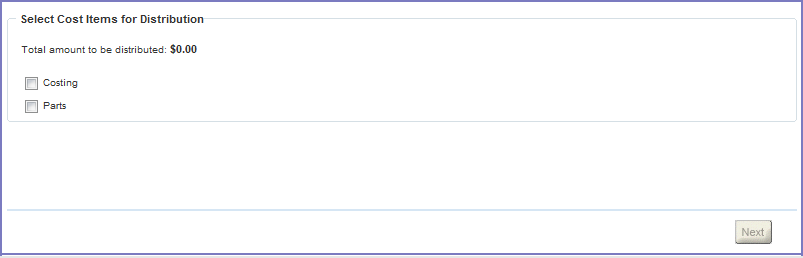
Distribute costs as needed. See Distributing Costs for more information.